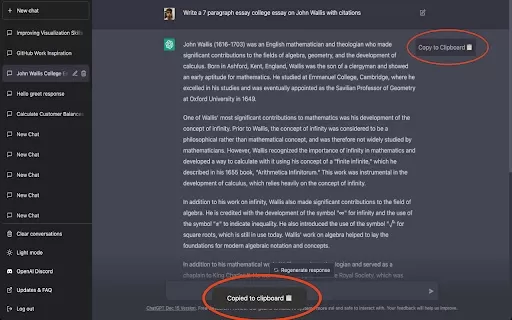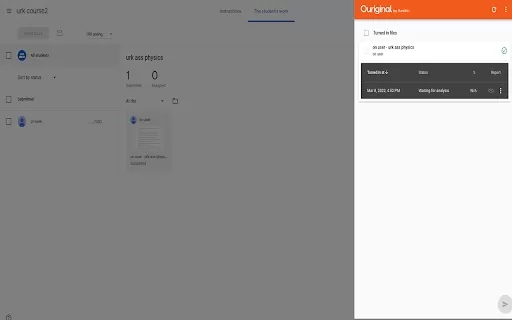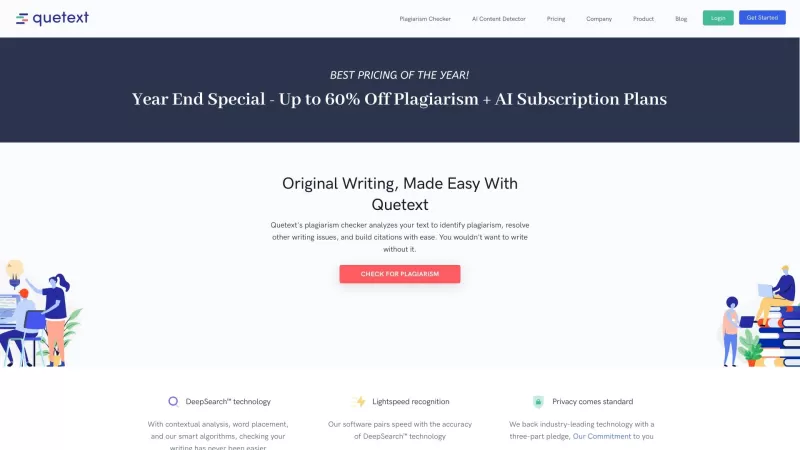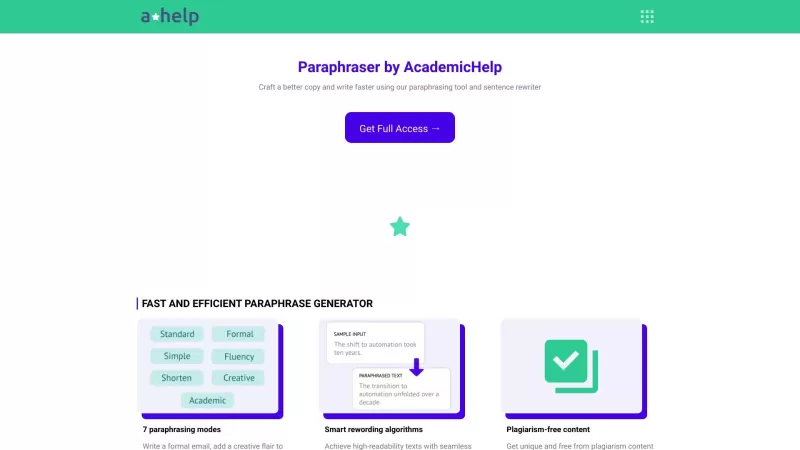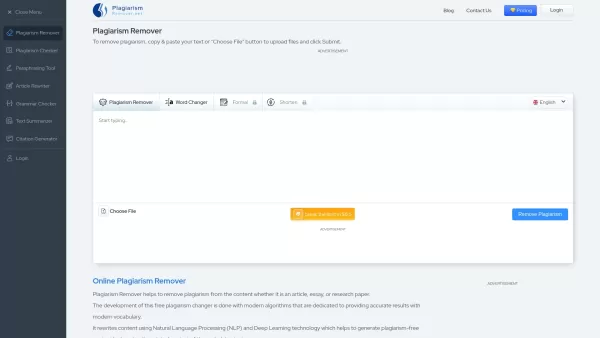ChatGPT Copy Extension - Chrome Extension
Copy chat GPT responses and check for plagiarism
ChatGPT Copy Extension - Chrome Extension Product Information
Ever found yourself wishing there was an easier way to check the originality of those clever responses from ChatGPT? Well, the ChatGPT Copy Extension AI Chrome extension is here to make your life a whole lot simpler. It's like having a trusty sidekick that helps you copy ChatGPT's responses and run them through plagiarism detectors with just a click. No more tedious copy-pasting or second-guessing whether those responses are as original as they seem!
How to Use ChatGPT Copy Extension AI Chrome Extension?
Getting started with this gem is a breeze. First, head over to the Chrome Web Store and install the extension. Once it's all set up, you've got two options to copy those responses: either click the extension's button, or if you're all about those shortcuts, hit CMD+K. After you've copied the text, you can seamlessly run it through your favorite plagiarism detector. It's that simple!ChatGPT Copy Extension AI Chrome Extension's Core Features
### One-click Response Copying Gone are the days of manual copying. With just one click, you can grab those ChatGPT responses and move on to the next step.Integration with Plagiarism Detectors
This extension doesn't just stop at copying; it smoothly integrates with various plagiarism detectors, ensuring you can verify the uniqueness of the content without breaking a sweat.
ChatGPT Copy Extension AI Chrome Extension's Use Cases
### Ensuring Originality of Chatbot Responses If you're using ChatGPT for work or study, this extension is your best friend for making sure the responses are original and not just recycled content.Improving Content Authenticity
Whether you're a content creator or just someone who values authenticity, this tool helps you maintain the integrity of your material by checking for any unoriginal bits.
FAQ from ChatGPT Copy Extension
- ### How to Install the Extension?
- Head to the Chrome Web Store, search for "ChatGPT Copy Extension AI," and click "Add to Chrome." Follow the prompts, and you're all set to start using it!
ChatGPT Copy Extension - Chrome Extension Screenshot
ChatGPT Copy Extension - Chrome Extension Reviews
Would you recommend ChatGPT Copy Extension - Chrome Extension? Post your comment