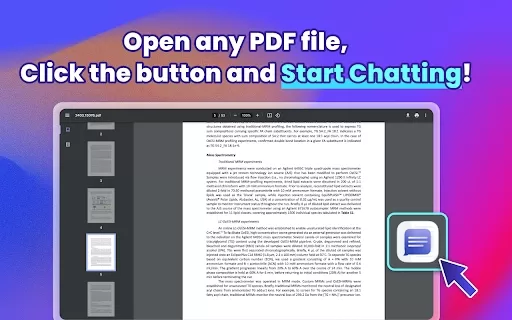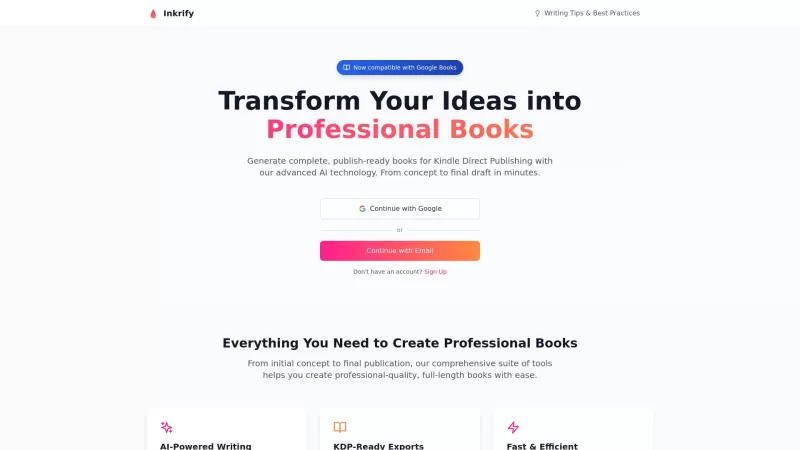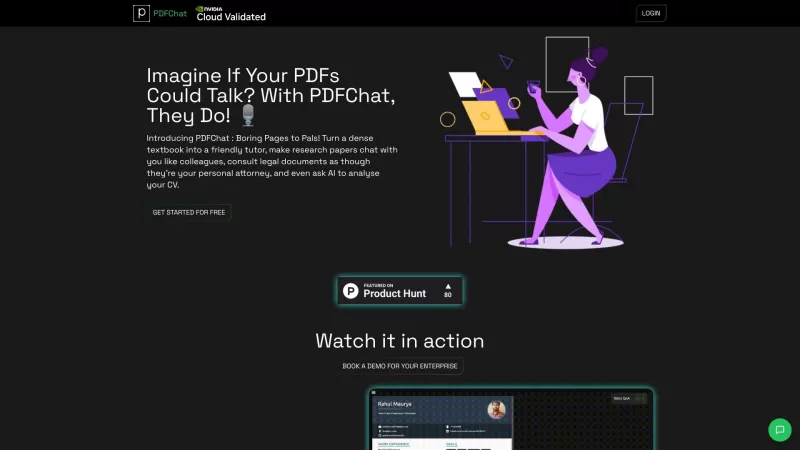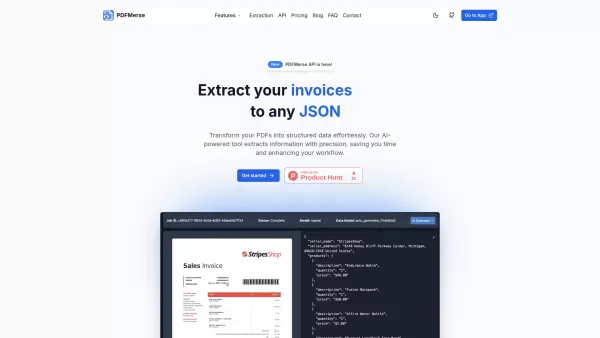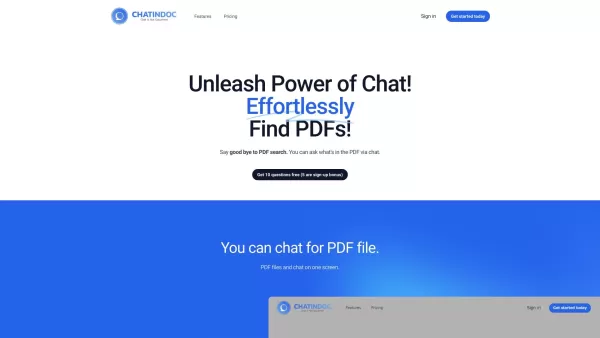ChatDOC - Chrome Extension
PDF assistant with AI answers
ChatDOC - Chrome Extension Product Information
Ever wished you had a trusty sidekick to help you navigate through those hefty PDF files? Enter the ChatDOC AI Chrome extension, a real game-changer for anyone who's ever been swamped with document analysis. With over half a million users already benefiting from its capabilities, this tool is your go-to for boosting productivity. It's like having a personal assistant that not only reads but also understands and answers your PDF-related queries, complete with source citations. How cool is that?
How to Get Started with ChatDOC AI Chrome Extension?
Getting up and running with ChatDOC AI is a breeze. Just follow these steps, and you'll be chatting with your PDFs in no time:Add to Chrome and Pin It: Click 'Add to Chrome' to install the extension, and don't forget to pin it to your toolbar for easy access.
Log In: Sign into your account to unlock all the features.
Open Your PDF: Navigate to the PDF file you want to interact with.
Start Chatting: Click the ChatDOC button, and you're ready to ask away.
Core Features of ChatDOC AI Chrome Extension
What makes ChatDOC AI stand out? Let's dive into its core features:Ask File, Get Info
Ever needed specific info from a document? Just ask ChatDOC AI, and it'll dig up the answers for you.
AI Analysis for Texts/Tables/Formulas
Whether it's text, tables, or even complex formulas, ChatDOC AI can analyze it all, making sense of the data in a way that's easy to understand.
Follow-up Questions
Got more questions? No problem. ChatDOC AI keeps the conversation going, allowing you to dive deeper into the document.
Footnote Verification
Worried about the accuracy of the information? ChatDOC AI provides footnote verification to ensure you're getting the facts straight.
GPT-4 Responses
Powered by the latest in AI technology, ChatDOC AI uses GPT-4 to deliver smart, context-aware responses.
Use Cases for ChatDOC AI Chrome Extension
So, how can you put ChatDOC AI to work? Here are some practical applications:Interacting with PDFs
Whether you're a student, researcher, or professional, ChatDOC AI makes interacting with PDFs a breeze. Ask questions, get summaries, or even translate text on the fly.
Analyzing Documents
Need to sift through a mountain of documents? Let ChatDOC AI do the heavy lifting. It can analyze content, highlight key points, and even help you make sense of complex data.
FAQ from ChatDOC
- ### Why can't I open PDF in Chrome?
- Sometimes, your browser settings or PDF viewer might not be configured correctly. Make sure you have the right settings enabled, or try using a different PDF viewer. If issues persist, ChatDOC AI can still help you interact with the document's content without needing to open it directly in Chrome.
ChatDOC - Chrome Extension Screenshot
ChatDOC - Chrome Extension Reviews
Would you recommend ChatDOC - Chrome Extension? Post your comment