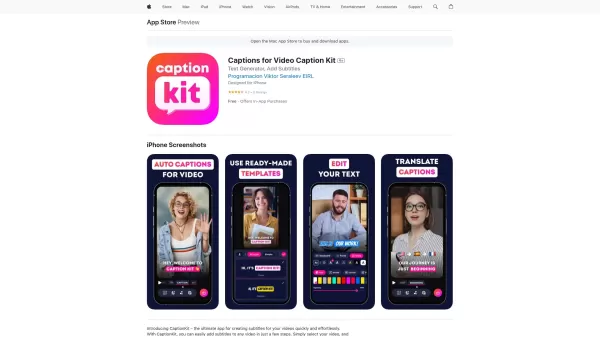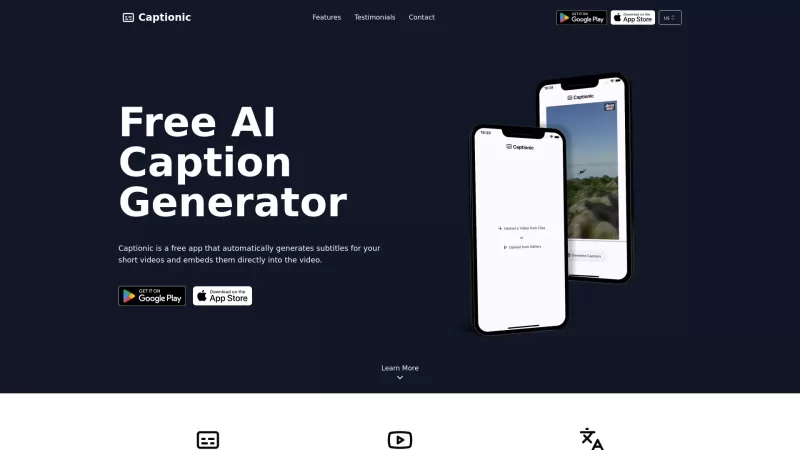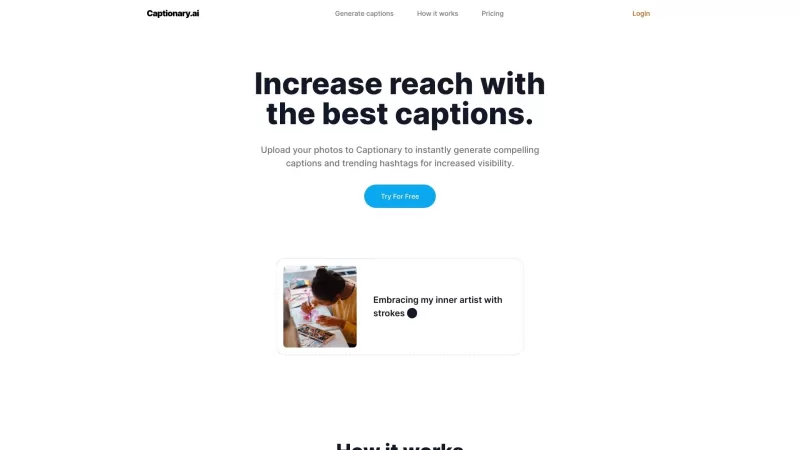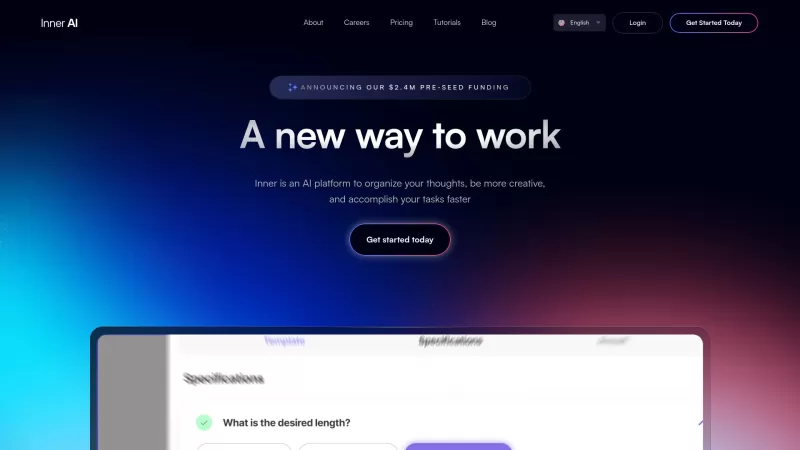CaptionKit
Create captions and subtitles for videos using AI.
CaptionKit Product Information
If you're into video editing and need a quick and efficient way to add subtitles, CaptionKit might just be your new best friend. This iOS app harnesses the power of AI to help you whip up captions and subtitles for your videos in no time. It's like having a personal assistant dedicated to making your videos more accessible and engaging.
How to Use CaptionKit?
Using CaptionKit is a breeze. Just pick the video you want to caption, and let the app do its magic. It'll automatically generate captions in the language of your choice. It's that simple—no fuss, no muss.
CaptionKit's Core Features
AI-powered Text Recognition for Subtitles
CaptionKit uses AI to recognize speech and convert it into text. It's like having a super smart friend who never misses a word.
Supports Over 100 Languages
Whether you're reaching out to a global audience or just want to practice your language skills, CaptionKit has got you covered with support for over 100 languages.
Customizable Subtitle Templates
Not a fan of the default look? No problem! CaptionKit lets you customize your subtitles to match your video's vibe. Play around with fonts, colors, and styles until it feels just right.
Preview Mode for Social Media Compatibility
Before you hit that upload button, use CaptionKit's preview mode to see how your subtitles will look on different social media platforms. It's like trying on clothes before you buy them—always a good idea.
CaptionKit's Use Cases
Enhance Video Accessibility with Subtitles for a Wider Audience
Adding subtitles isn't just about making your videos look cool; it's about reaching more people. With CaptionKit, you can make your content accessible to those who are deaf or hard of hearing, or even those who just prefer watching videos with the sound off.
Translate Video Content into Multiple Languages
Ever wanted to share your video with a global audience but worried about the language barrier? CaptionKit can translate your content into multiple languages, breaking down those barriers and opening up a world of possibilities.
FAQ from CaptionKit
- ### What languages does CaptionKit support for subtitles?
CaptionKit supports over 100 languages, so you can reach audiences around the globe.
- ### Can I customize my subtitles with CaptionKit?
Absolutely! CaptionKit offers customizable subtitle templates, so you can tweak the look to fit your video's style.
CaptionKit Screenshot
CaptionKit Reviews
Would you recommend CaptionKit? Post your comment

CaptionKit is a game-changer for video editing! 😎 Super quick to add subtitles, and the AI nails the accuracy most of the time. Sometimes it stumbles on thick accents, but overall, it saves me hours. Totally my go-to app for making videos pop! 🎥
CaptionKit é um salva-vidas para edição de vídeo rápida! É tão fácil adicionar legendas com esse aplicativo, e a IA faz um ótimo trabalho. Só gostaria que tivesse mais opções de personalização. Ainda assim, é um must-have para qualquer usuário de iOS que gosta de editar vídeos! 😊
CaptionKit은 비디오 편집에 정말 도움이 돼요! 이 앱으로 자막을 쉽게 추가할 수 있고, AI의 성능도 훌륭해요. 다만, 커스터마이징 옵션이 더 많았으면 좋겠어요. 그래도 iOS 사용자라면 꼭 필요한 앱이에요! 😊
CaptionKit is a lifesaver for quick video editing! It's so easy to add subtitles with this app, and the AI does a great job. Only wish it had more customization options. Still, it's a must-have for any iOS user into video editing! 😊
CaptionKit es un salvavidas para los editores de video. ¡Es súper fácil agregar subtítulos y la IA hace un trabajo fantástico! El único inconveniente es que puede ser un poco lento con videos más largos, pero sigue siendo imprescindible para ediciones rápidas. 😊