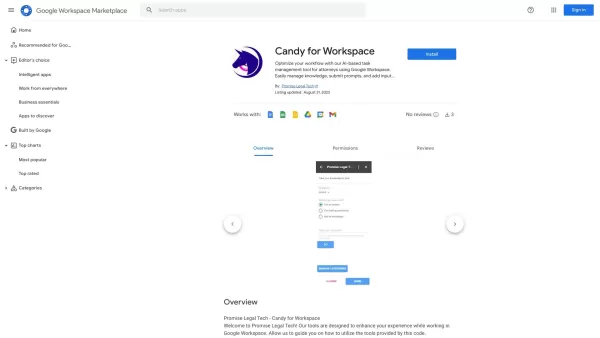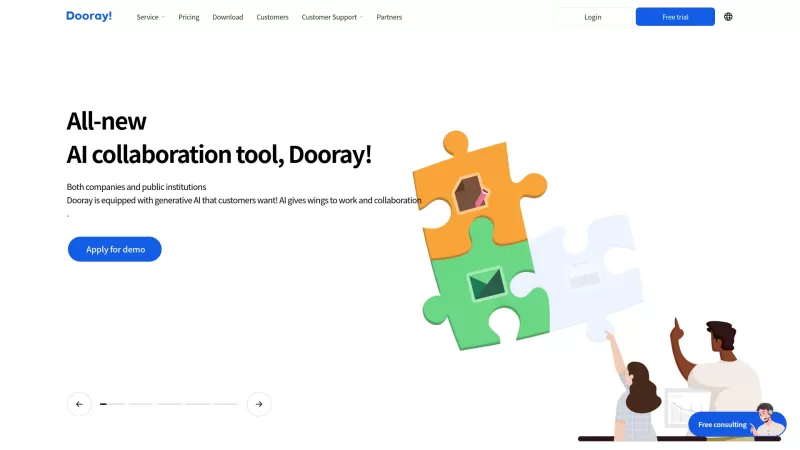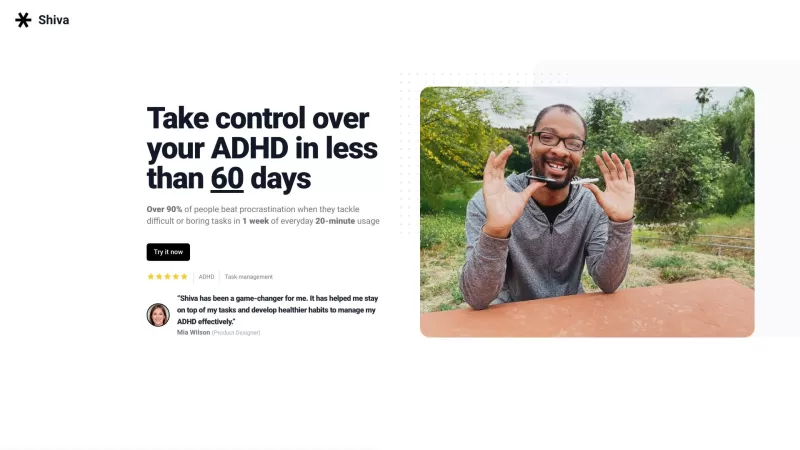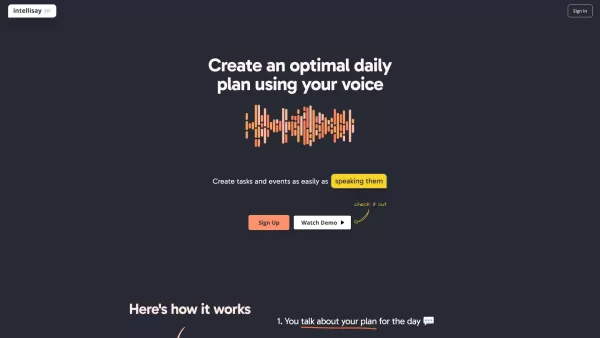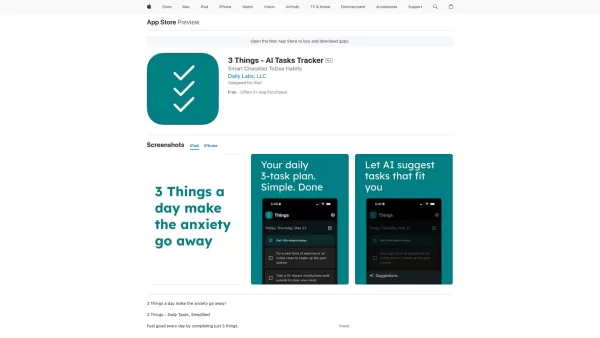Candy
Candy: Lawyer Workspace Addon for Enhanced Productivity
Candy Product Information
What is Candy?
Candy isn’t just another tool—it’s a game-changer for lawyers on Workspace. Think of it as your personal productivity powerhouse, complete with an AI assistant, a document hyperlink manager, and an email templater that’s so easy to use, it practically sets itself up. Whether you're juggling tight deadlines or trying to keep track of endless documents, Candy has your back. Lawyers rave about how it streamlines their workflow and saves hours of tedious tasks. It’s like having a Swiss Army knife for your legal practice—except this one works smarter, not harder.
How to Use Candy
Using Candy is as straightforward as it gets. First things first, head over to Workspace and install the Candy addon. Seriously, it takes less time than making a cup of coffee. Once it’s up and running, you’ll find all its features right there in your Workspace dashboard. No hunting around, no complicated setups—just pure, unadulterated productivity.
Candy’s Core Features
An AI assistant powered by your own knowledge
Imagine having a virtual assistant that knows your firm inside out. That’s what Candy’s AI does—it learns from your documents and emails, giving you lightning-fast answers and insights whenever you need them.
A document hyperlink manager
Tired of sifting through endless PDFs or Word docs to find the exact passage you need? Candy’s hyperlink manager turns every document into a seamless web of clickable links, saving you hours of scrolling.
An email templater with zero setup required
Crafting emails is one of those repetitive tasks that eats away at your day. With Candy’s email templater, you can create custom templates in seconds, then send them off with just a few clicks. No more reinventing the wheel every time you write a follow-up.
FAQ from Candy
- ### How does the AI assistant work?
- Think of it as your digital secretary who never sleeps. The AI assistant pulls data directly from your previous documents and communications, so it always gives you relevant answers tailored to your firm.
- ### What is the document hyperlink manager?
- Ever tried finding a specific paragraph in a 50-page brief? The hyperlink manager lets you instantly jump between sections within a document. It’s like having a GPS for your files!
- ### Do I need to set up the email templater?
- Nope! Candy’s email templater is ready to go right out of the box. Just fill in the blanks and hit send. It’s that simple.
Candy Screenshot
Candy Reviews
Would you recommend Candy? Post your comment