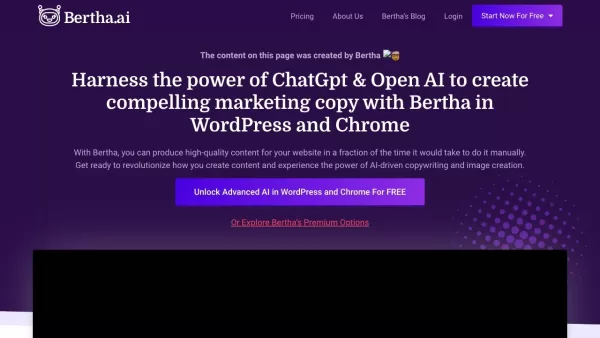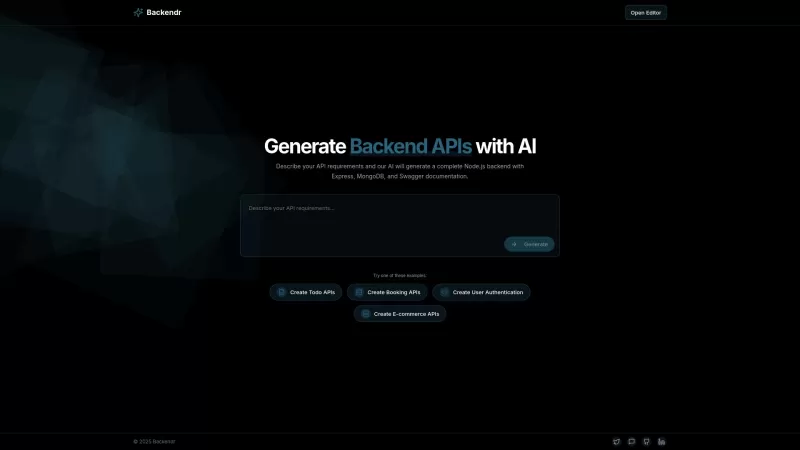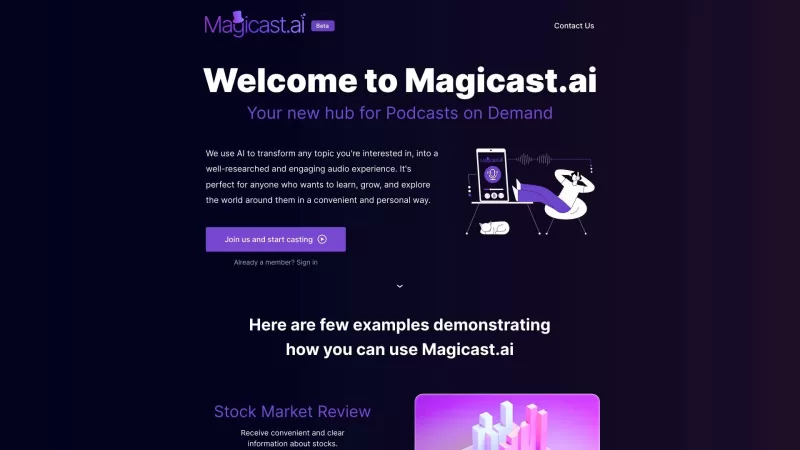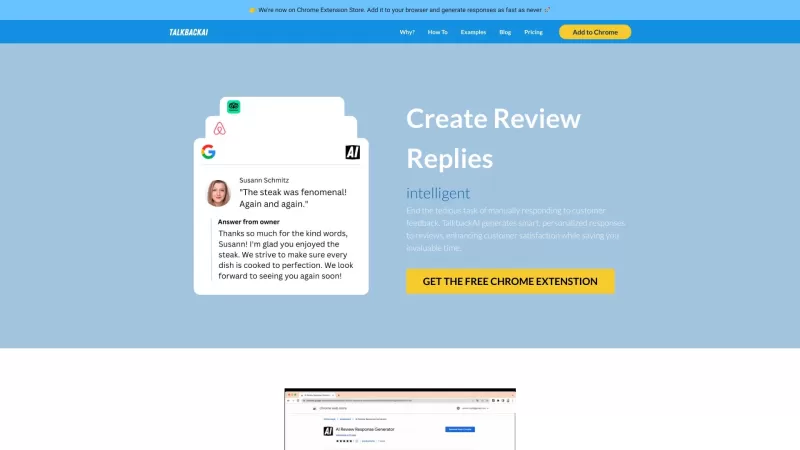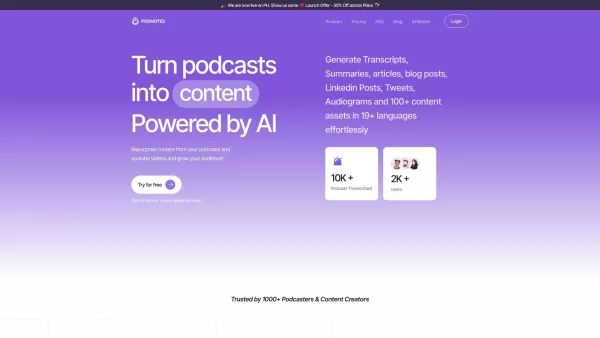Bertha AI
AI Copywriting Assistant for WordPress, Chrome
Bertha AI Product Information
Ever heard of Bertha AI? It's not just another AI tool; it's your go-to copywriting sidekick for WordPress and Chrome. Imagine having an assistant that crafts compelling content, from catchy website copy to engaging blog posts, all with a few clicks. That's Bertha AI for you!
Getting Started with Bertha AI
So, you're eager to dive in? Here's how you can harness the power of Bertha AI:
- First, snag the plugin for your WordPress site or grab the Chrome extension. Easy peasy.
- Once you've got it installed, Bertha will guide you through templates and prompts. Just fill in the blanks, and voila, you've got yourself some top-notch content!
What Makes Bertha AI Tick?
Bertha AI isn't just throwing words together; it's a powerhouse of features:
- ChatGPT Integration: Leverages the smarts of ChatGPT for dynamic content creation.
- Open AI and Stable Diffusion: Uses cutting-edge tech to ensure your content is not only engaging but also on point.
- User-Friendly Interface: Designed to be intuitive, whether you're on WordPress or using Chrome.
- AI-Powered Image Generation: Need a visual? Bertha's got you covered with AI-generated images.
- Product Descriptions: Whip up compelling product descriptions that sell.
- Blog Post Writing: From ideas to full posts, Bertha helps you keep your blog buzzing.
Bertha AI in Action
Wondering where Bertha AI can shine? Here are a few scenarios:
- Website Copy: Crafting that perfect homepage that converts? Bertha's your writer.
- Visuals and Illustrations: Need eye-catching images? Let Bertha's AI whip some up.
- Product Descriptions: Turn those mundane product listings into sales magnets.
- Blog Posts: Keep your audience hooked with regular, high-quality posts.
Frequently Asked Questions
- How does Bertha AI reduce content creation time by up to 90%?
- By automating the writing process with AI, Bertha cuts down the time you'd spend staring at a blank page.
- Will Bertha AI work with any theme and page builder?
- Yep, Bertha's designed to play nice with all WordPress themes and page builders.
- Is Bertha's Plugin secure?
- Absolutely, security is a top priority. Bertha's got all the right measures in place.
- Which payment types does Bertha AI accept?
- From credit cards to PayPal, Bertha accepts a variety of payment methods.
- Will support be provided for Bertha AI?
- Of course! There's a dedicated support team ready to help you out.
- Can the Bertha AI license be transferred between websites?
- Yes, you can move your license around, no problem.
- Can Bertha AI be used on sub-domains?
- Yes, sub-domains are fair game with Bertha AI.
- Can users test Bertha AI with the FREE plan and then upgrade?
- Definitely. Try it out for free, and when you're ready, upgrade to unlock all the features.
- What languages are currently supported by Bertha AI?
- Bertha's multilingual, supporting a range of languages to cater to your global audience.
- How do I use the Bertha AI Chrome Extension?
- Just install it, and you'll find prompts and tools right in your browser to help you write on the go.
For any questions or support, shoot an email to [email protected]. Want to learn more about the team behind Bertha AI? Check out their About Us page.
Ready to log in and start using Bertha AI? Head over to the login page. Curious about the pricing? You can find all the details at the pricing page.
And if you're into social media, join the conversation on Bertha AI's Facebook group.
Bertha AI Screenshot
Bertha AI Reviews
Would you recommend Bertha AI? Post your comment