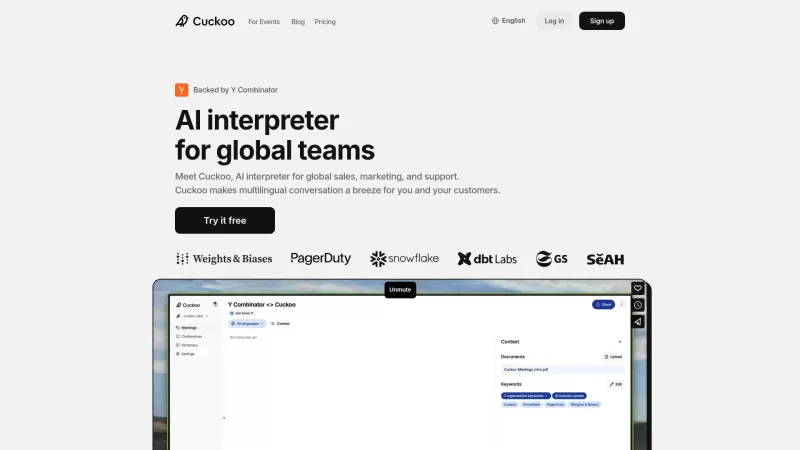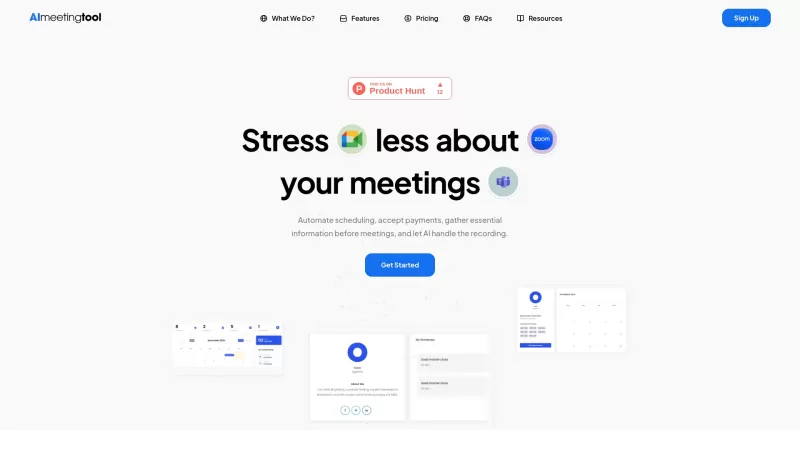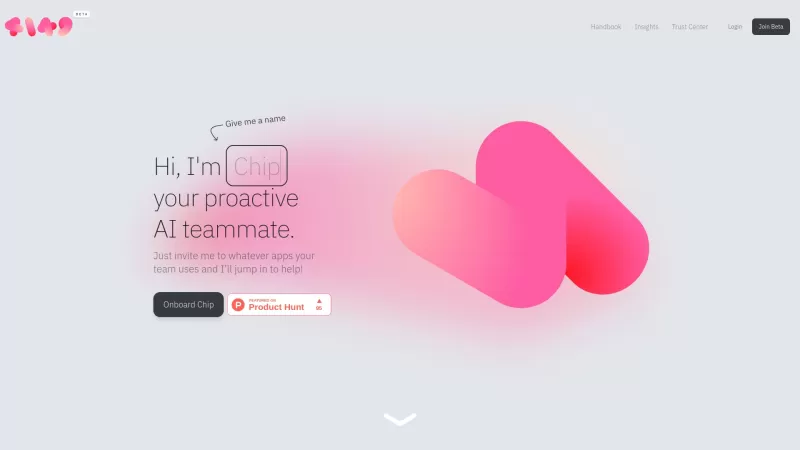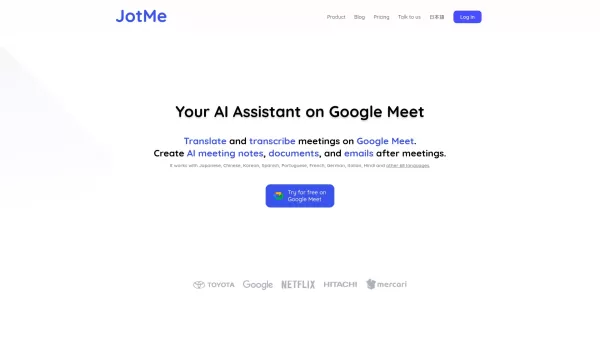Backtrack
Backtrack Mac Recorder for Audio Screen Mic
Backtrack Product Information
Ever found yourself wishing you could go back in time to record that brilliant idea from a meeting or a crucial point in a client call? Well, Backtrack is here to make that wish come true! It's a nifty Mac menu bar recorder that lets you save your past audio, screen, and microphone recordings. Whether you're in a Zoom call, a brainstorming session, or even at a conference booth, Backtrack has got you covered. It's perfect for everything from user interviews and sales calls to webinars and bug reporting.
How to Use Backtrack?
Getting started with Backtrack is a breeze. Just install the app on your Mac, and you'll see the Backtrack icon pop up in your menu bar. When you need to save something, all you have to do is click and drag the icon. You can save up to an hour of your in-person or Zoom calls from the past. How cool is that? Backtrack keeps the last hour of internal and external audio and screen recordings ready for you. Before you download, you can preview and tailor what you want to keep from your Zoom calls or in-person chats. Plus, your recordings stay completely private until you decide to share them with a link.
Backtrack's Core Features
Backtrack isn't just about recording; it's packed with features that make your life easier. You can locally record up to 5 hours of past audio, screen, or microphone activity. Before you download, you get to preview and customize your recordings. Want to take it a step further? Upload your recordings to the cloud for AI-powered note-taking. Backtrack can generate AI transcripts and summaries, saving you time and hassle. And the best part? It works seamlessly with various platforms like Zoom, Slack Huddles, and even in-person meetings.
Backtrack's Use Cases
From recording Slack Huddles to capturing the essence of client calls, Backtrack is versatile. It's your go-to tool for brainstorming sessions, user interviews, sales calls, webinars, and even those bustling conference booths. And if you're in tech, it's a lifesaver for bug reporting. With Backtrack, you'll never miss a beat.
FAQ from Backtrack
- What platforms does Backtrack support for recording?
- How far back can I record with Backtrack?
- Can I customize what I want to save from Zoom calls or in-person conversations?
- Is my recording data private?
- Backtrack Company
Backtrack Company name: Yac Inc.
- Backtrack Pricing
Backtrack Pricing Link: https://www.usebacktrack.com/pricing
- Backtrack Linkedin
Backtrack Linkedin Link: https://www.linkedin.com/company/40904393
- Backtrack Twitter
Backtrack Twitter Link: https://twitter.com/UseBacktrack
- Backtrack Instagram
Backtrack Instagram Link: https://www.instagram.com/usebacktrack
Backtrack Screenshot
Backtrack Reviews
Would you recommend Backtrack? Post your comment

Just tried Backtrack for capturing those unexpected genius moments in meetings - total game changer! 🤯 Only gripe is the 60min limit, but honestly when was the last time I had a good idea longer than an hour? 😂 Perfect for recovering when someone says 'Wait what was that link again?'
Backtrack is an absolute lifesaver! No more frantic scribbling notes during calls - just tap and save the last minute of convo ✨ Only wish it worked cross-platform (Windows user here crying). Still, this is peak productivity tech!
Backtrack is a lifesaver for scatterbrains like me! 🤯 No more "what was that genius thought I just had?" moments. Only wish it worked outside meetings too - my shower ideas deserve preservation! 🌟
Backtrackは本当に便利です!会議で思いついたアイデアを逃すことがなくなりました。使い方も簡単で、ただ過去に戻って録音するだけ。ただ、音質がもう少し良ければ完璧だったのに。でも、これは天才的な瞬間を捉えるのに必須のアプリですね!😊