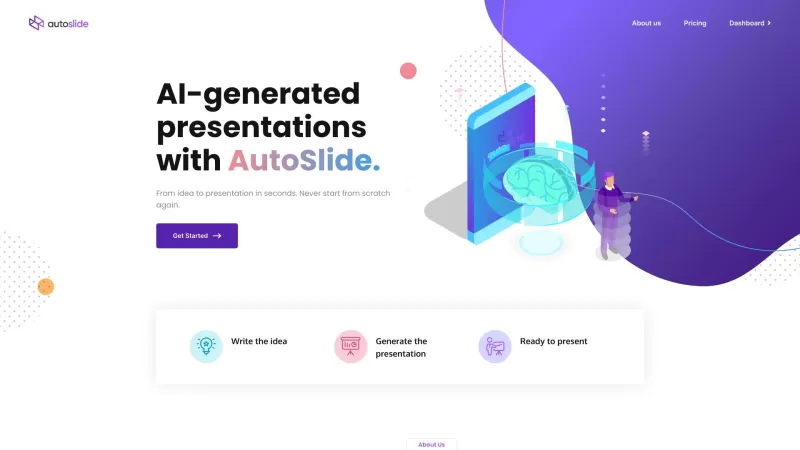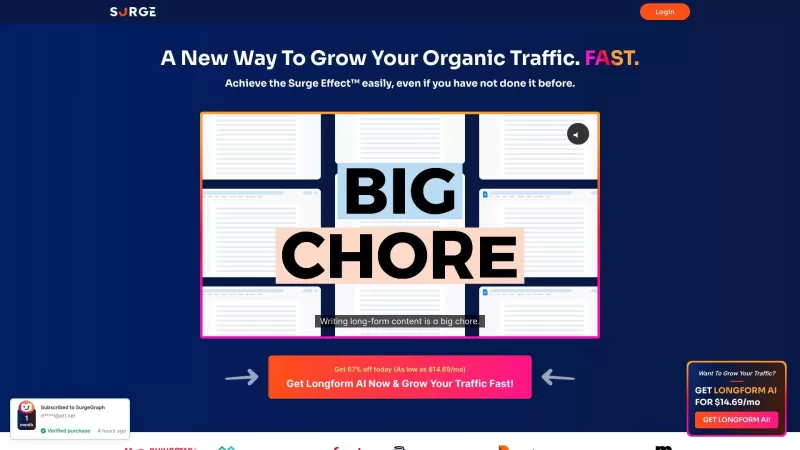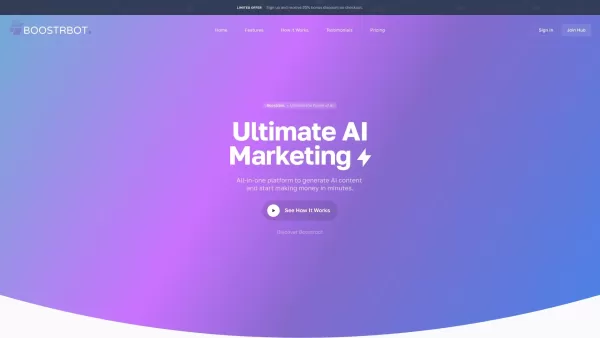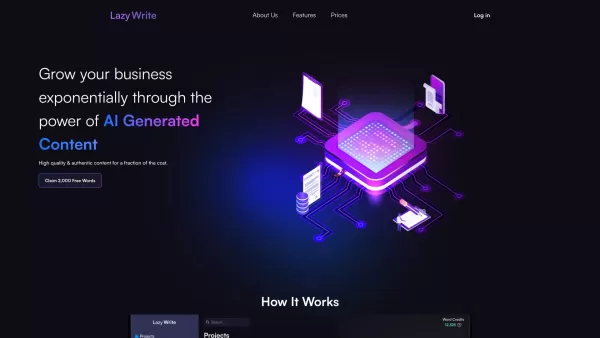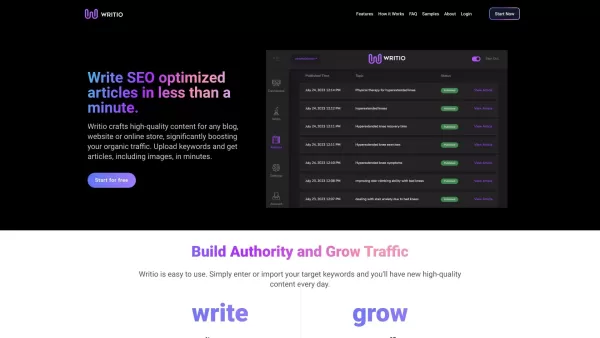AutoSlide
AI Presentation Generator AutoSlide
AutoSlide Product Information
Ever wondered what AutoSlide is all about? Well, let me tell you, it's a game-changer for anyone who dreads putting together presentations. AutoSlide is this cool AI-powered tool that whips up stunning presentations for you in mere seconds. It's like having a personal design assistant that uses advanced language generation models to do all the heavy lifting.
How to Use AutoSlide?
Using AutoSlide is a breeze. Just jot down your idea, and let the AI work its magic. In no time, you'll have a high-quality presentation ready to go. But here's the best part—you're not stuck with what the AI gives you. You can tweak the design to match your style and then export it to Google Slides, PowerPoint, or even PDF. It's that simple!
AutoSlide's Core Features
What makes AutoSlide stand out? For starters, it's all about those AI-generated presentations that save you tons of time. Plus, customizing the design is fast and easy, so you can make it uniquely yours. And when you're ready to share, you've got plenty of export options to popular formats. It's like having a Swiss Army knife for presentations!
AutoSlide's Use Cases
Who can benefit from AutoSlide? Pretty much anyone who needs to create presentations. We're talking professionals who need to impress at work, students cramming for a project deadline, and teachers looking to engage their class. Even if you're just exploring or doing it for personal use, AutoSlide's got you covered. It's a versatile tool that fits into so many different scenarios.
FAQ from AutoSlide
- What is AutoSlide?
- AutoSlide is an AI-powered tool that creates presentations quickly and efficiently.
- How does AutoSlide work?
- It uses AI algorithms to generate presentations based on the input you provide.
- Can I customize the design of my presentation?
- Absolutely! You can customize the design to fit your preferences before exporting.
- What export options are available in AutoSlide?
- You can export your presentation to Google Slides, PowerPoint, or PDF.
- Who can benefit from using AutoSlide?
- Professionals, students, teachers, and anyone needing quick, high-quality presentations.
- What are the pricing plans of AutoSlide?
- For detailed pricing, check out the pricing page on their website.
Need help or have questions? You can reach out to AutoSlide's support team at [email protected]. For more contact options, head over to their contact us page.
Curious about the company behind AutoSlide? It's called AutoSlide, and you can learn more about them on their about us page.
Wondering about the cost? Check out the pricing page to see what plans are available.
Want to stay updated with AutoSlide? Follow them on social media:
- Facebook: AutoSlide on Facebook
- Twitter: AutoSlide on Twitter
- Instagram: AutoSlide on Instagram
AutoSlide Screenshot
AutoSlide Reviews
Would you recommend AutoSlide? Post your comment

Just tried AutoSlide for my quarterly report and wow! 😍 Saved me hours of work. The designs are sleek and professional - definitely beats my old PowerPoint skills. Only wish it had more template options for creative industries. Still, 10/10 would recommend!