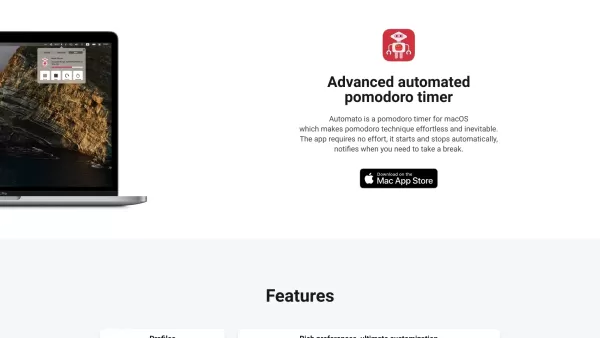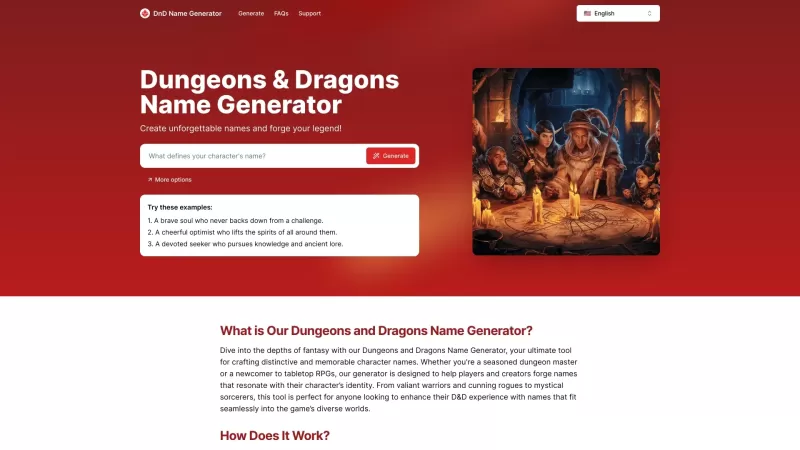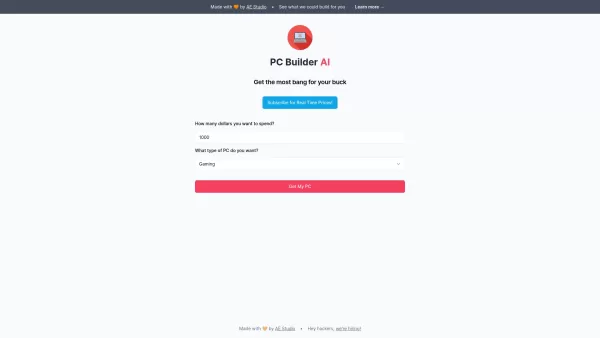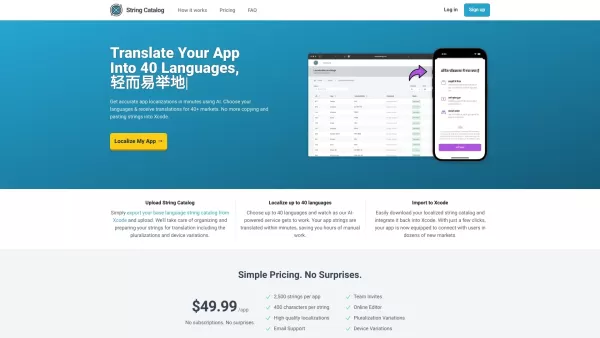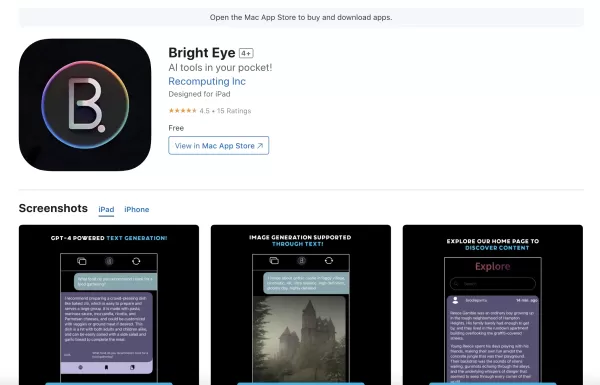Automato Pomodoro Timer
Pomodoro Timer Automation
Automato Pomodoro Timer Product Information
If you're looking to boost your productivity without the hassle of managing a timer, let me introduce you to the Automato Pomodoro Timer. This isn't just any timer; it's like having a personal productivity assistant right on your macOS. It's designed to automatically start and stop based on your activity levels, making it a seamless part of your daily grind. No need to fiddle with start and stop buttons—Automato does it all for you, keeping your focus where it should be: on your work.
How to Use Automato Pomodoro Timer?
Using Automato Pomodoro Timer is a breeze. Once you've got it installed on your macOS, it begins tracking your activity. When it senses you're working, the timer kicks in, and when you take a break, it pauses. It's all automatic, so you can forget about the timer and just focus on what you're doing. It's like having a productivity guru by your side, making sure you stay on track without lifting a finger.
Automato Pomodoro Timer's Core Features
Advanced Automated Pomodoro Timer
Automato's timer isn't just smart; it's genius. It adjusts to your pace, ensuring you get the most out of your work sessions.
Effortlessly Create and Switch Profiles
Need different settings for different tasks? No problem. Automato lets you create and switch between profiles with ease, so you're always set up for success.
Rich Preferences for Ultimate Customization
Want to tweak things to your liking? Automato offers a plethora of preferences, so you can customize your timer experience to fit your unique workflow.
App Usage Modes for Flexible Timer Control
Whether you're deep in work or just need a quick break, Automato's app usage modes give you the flexibility to control your timer as you see fit.
Detect Inactivity and Activity During Work and Rest Phases
Automato is always watching (in a good way). It detects when you're active or taking a well-deserved break, adjusting the timer accordingly.
Convenient Features like Time Rewinding, Pausing, Adding Extra Time, and Fast/Postponing Options
Life's unpredictable, and Automato gets that. With options to rewind, pause, add time, or postpone, you're always in control, even when plans change.
Accessibility Helper for Quick Permission Enablement
Setting up Automato is a snap, thanks to its accessibility helper. It guides you through enabling the necessary permissions, so you can start using it right away.
Customizable Postpone and Skip Phases
Need to adjust your work-rest cycle? Automato lets you customize how you postpone or skip phases, tailoring your productivity to your needs.
Automato Pomodoro Timer's Use Cases
Use During Work Sessions for Enhanced Productivity
Whether you're tackling a big project or just need to stay focused, Automato keeps you on track, ensuring you make the most of your time.
Ideal for Maintaining Work-Rest Balance
Striking the right balance between work and rest can be tough, but Automato makes it easy. It ensures you take breaks when you need them, keeping you refreshed and ready to go.
Suitable for Meetings and Focused Work Sessions
From meetings to deep work sessions, Automato adapts to your needs, helping you stay focused and productive no matter what you're doing.
FAQ from Automato Pomodoro Timer
- How does Automato work during the Focus phase?
- During the Focus phase, Automato monitors your activity levels. When it detects you're working, it automatically starts the timer, ensuring you stay focused without any manual intervention.
For any questions or support, you can reach out to Automato's team at [email protected]. For more contact options, visit the contact us page.
Automato Pomodoro Timer Screenshot
Automato Pomodoro Timer Reviews
Would you recommend Automato Pomodoro Timer? Post your comment