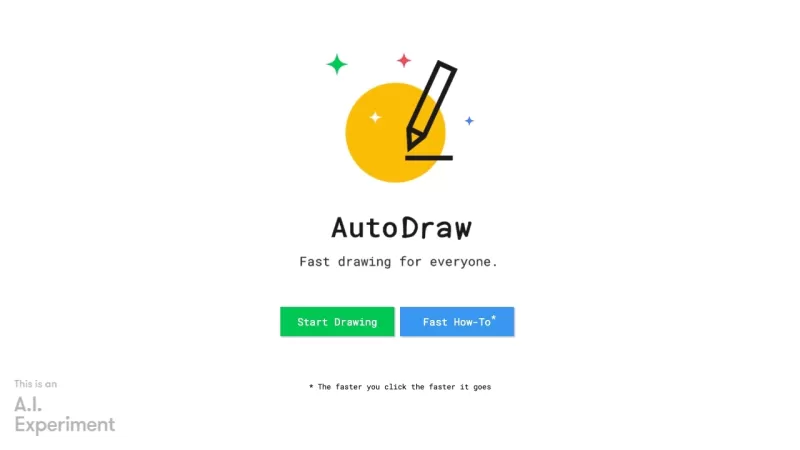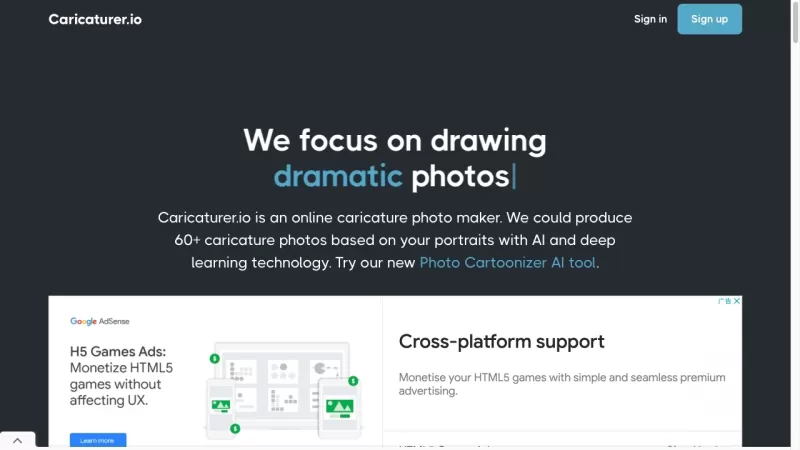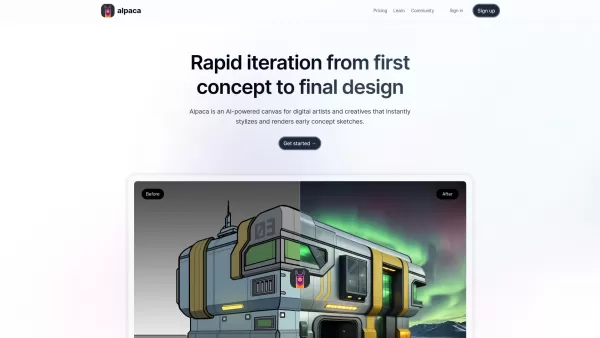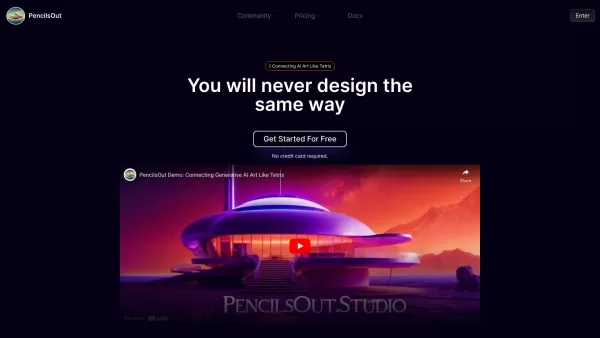AutoDraw
AutoDraw: Sketch with Icon Suggestions
AutoDraw Product Information
Ever found yourself wanting to create a quick sketch but lacking the artistic flair? Enter AutoDraw, a nifty website that harnesses the power of machine learning to turn your rough doodles into polished icons and drawings. It's like having a digital art assistant at your fingertips, ready to transform your scribbles into something visually appealing.
How to Use AutoDraw?
Getting started with AutoDraw is a breeze. Just head over to the website and let your creativity flow. Use the drawing tools to sketch whatever's on your mind—an object, a scene, you name it. As you draw, AutoDraw works its magic, recognizing your sketch and popping up suggestions for more refined icons or drawings that match what you're trying to create. If you see something you like, just click on it, and it'll appear on your canvas. From there, you can tweak it to your heart's content.
AutoDraw's Core Features
What makes AutoDraw stand out? Let's dive into its core features:
- Sketch Recognition: The moment you start drawing, AutoDraw gets to work, instantly recognizing what you're sketching on the canvas. It's like having a mind-reader for your doodles!
- Icon Suggestions: Based on your sketch, AutoDraw offers a range of custom-made icons or drawings that closely match your original idea. It's a treasure trove of visual inspiration.
- Simplified Drawing: Even if you're not a pro at drawing, AutoDraw levels the playing field. It makes it easy to create visually appealing sketches, no matter your skill level.
- Customization: Once you've selected a suggested drawing, you can customize it to fit your vision perfectly. It's all about making it yours.
AutoDraw's Use Cases
So, what can you do with AutoDraw? The possibilities are endless:
- Artistic Creations: Whether you're an artist or a designer, AutoDraw is a fantastic tool for brainstorming ideas, refining sketches, or adding visual elements to your projects. It's like a creative catalyst.
- Visual Communication: Need to create visual aids for a presentation or educational material? AutoDraw can help you whip up diagrams and illustrations that make your point crystal clear.
- Social Media: Want to jazz up your social media posts or profiles? AutoDraw can help you create eye-catching graphics that stand out in the feed.
FAQ from AutoDraw
- Can I use AutoDraw without any artistic skills?
- Absolutely! AutoDraw is designed to help everyone, regardless of their drawing abilities. It's all about making creativity accessible.
- Can I edit the suggested drawings?
- Yes, you can! Once you've selected a drawing, you can customize it to fit your needs perfectly. It's your canvas, after all.
- Is AutoDraw a free service?
- Yes, AutoDraw is completely free to use. No hidden costs, just pure creative fun.
AutoDraw Screenshot
AutoDraw Reviews
Would you recommend AutoDraw? Post your comment

AutoDraw is a lifesaver for those of us who can't draw to save our lives! 😂 It turns my messy scribbles into something presentable. Only wish it had more variety in styles. Still, it's pretty cool for quick sketches!
AutoDraw é incrível para quem não sabe desenhar! Transforma meus rabiscos em algo apresentável. Só gostaria que tivesse mais variedade de estilos. Ainda assim, é ótimo para esboços rápidos!
AutoDraw 정말 도움 많이 돼요! 제 엉성한 낙서를 멋진 그림으로 바꿔주는 거 보니 신기해요. 다만, 스타일이 좀 더 다양했으면 좋겠어요. 그래도 빠른 스케치에는 최고예요!
AutoDrawは本当に便利ですね!私の下手な落書きをきれいなイラストに変えてくれるなんて、驚きです。ただ、もう少しスタイルのバリエーションがあればもっと良かったのに。でも、素早いスケッチには最高です!