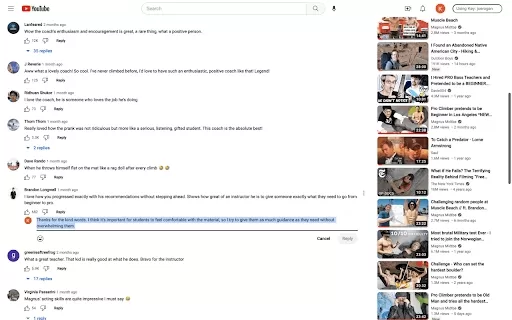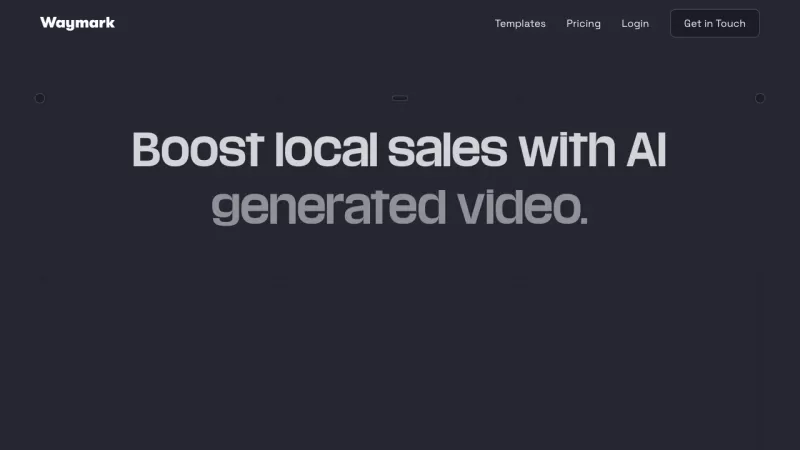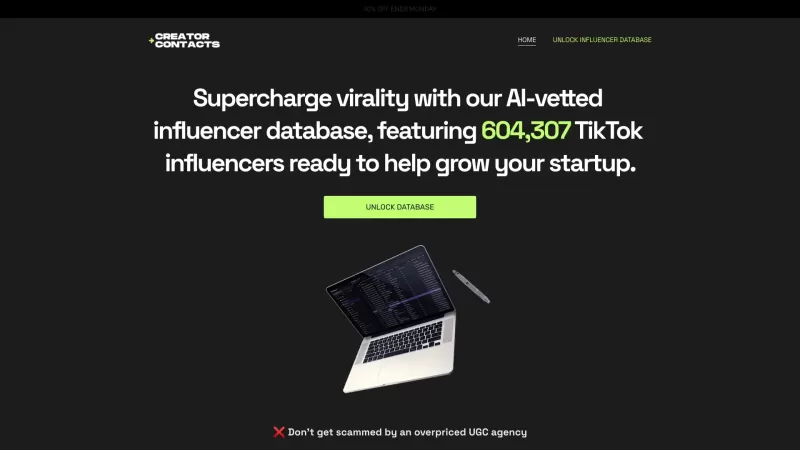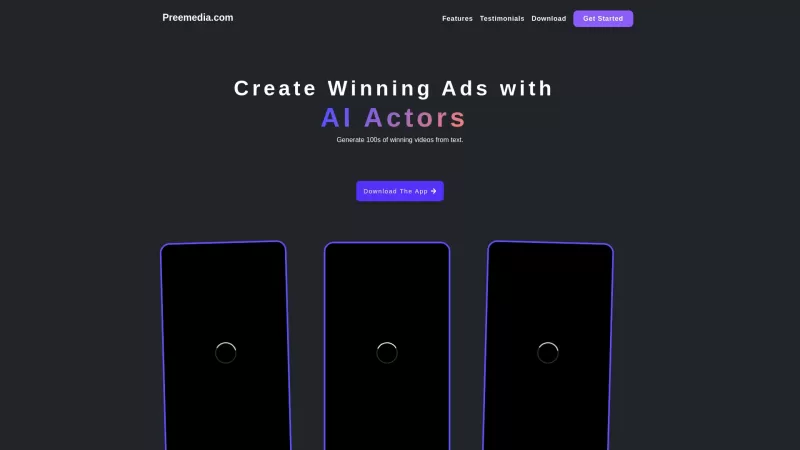AutoAnswer - Chrome Extension
Time-saving AI chatbot for YouTube creators.
AutoAnswer - Chrome Extension Product Information
Ever felt overwhelmed by the flood of comments on your YouTube videos? Say hello to AutoAnswer, a game-changing Google Chrome extension that's here to rescue you from the comment management chaos. Designed specifically for YouTube creators, AutoAnswer harnesses the power of AI chatbot technology to handle those pesky comments with ease.
How to Use AutoAnswer AI Chrome Extension?
Getting started with AutoAnswer is a breeze. Just install the Chrome extension, link it up with your YouTube channel, and watch as the AI-powered chatbot takes the wheel, effortlessly managing and responding to comments on your behalf. It's like having a personal assistant dedicated to keeping your comment section lively and engaged!
AutoAnswer AI Chrome Extension's Core Features
AI-Powered Chatbot for Comment Responses
Imagine a chatbot that not only understands what your audience is saying but also responds in a way that feels genuinely human. That's AutoAnswer for you—using AI to keep the conversation flowing smoothly.
Natural Language Understanding
Ever wish your chatbot could actually get what your viewers are talking about? AutoAnswer's natural language processing makes sure your chatbot doesn't just respond—it understands the context and tone, making each interaction feel personal and relevant.
Deep Learning Algorithms for Accurate Responses
With AutoAnswer, you're not just getting any old responses. The deep learning algorithms ensure that each reply is spot-on, enhancing your viewers' experience and keeping your comment section on point.
AutoAnswer AI Chrome Extension's Use Cases
Save Time by Automating Comment Responses
Let's be real—managing comments can eat up hours of your day. AutoAnswer steps in, saving you precious time so you can focus on creating more content or, you know, enjoying life outside of YouTube.
Improve Audience Engagement and Channel Analytics
A lively comment section isn't just nice to have; it's a game-changer for your channel's growth. AutoAnswer keeps the conversation going, boosting engagement and, in turn, improving your channel analytics. It's a win-win!
Identify Potential Sponsors and Advertisers
Ever thought about turning those comments into opportunities? AutoAnswer can help you spot potential sponsors and advertisers among your engaged audience, turning your comment section into a goldmine of possibilities.
FAQ from AutoAnswer
- ### How to Install AutoAnswer?
Installing AutoAnswer is as easy as pie. Just head over to the Chrome Web Store, search for AutoAnswer, and click "Add to Chrome." Once it's installed, follow the prompts to connect it to your YouTube channel, and you're all set to let the AI do its magic!
AutoAnswer - Chrome Extension Screenshot
AutoAnswer - Chrome Extension Reviews
Would you recommend AutoAnswer - Chrome Extension? Post your comment