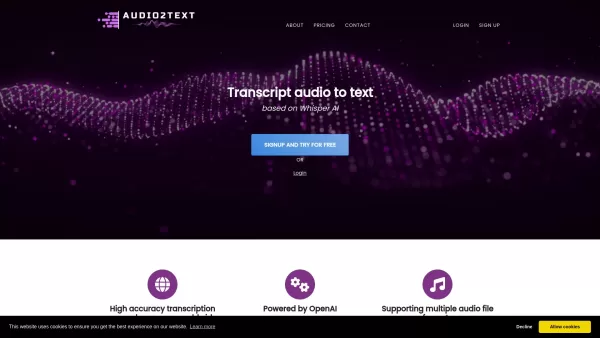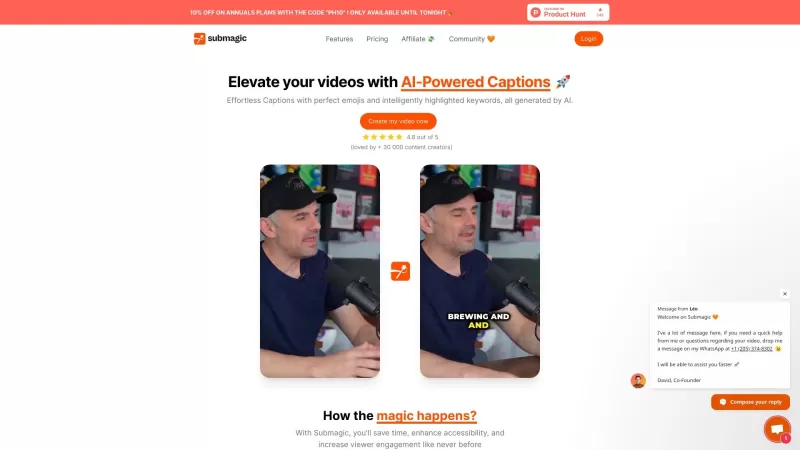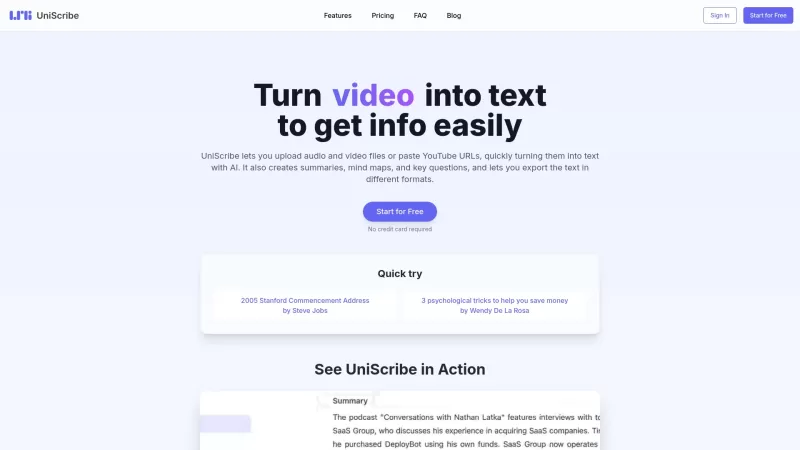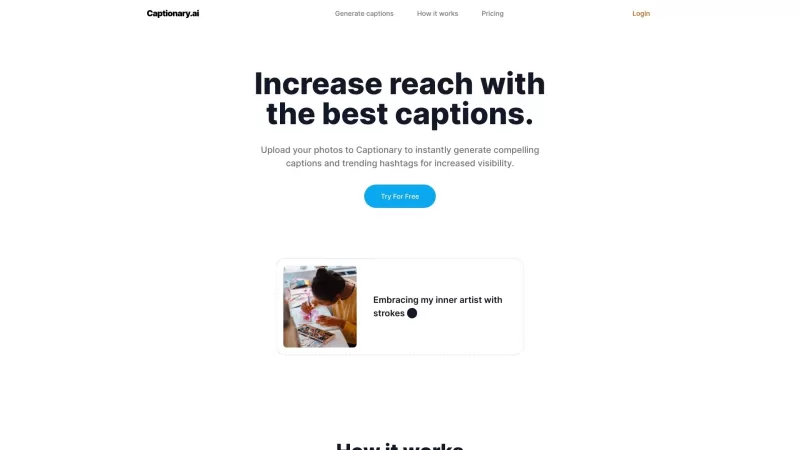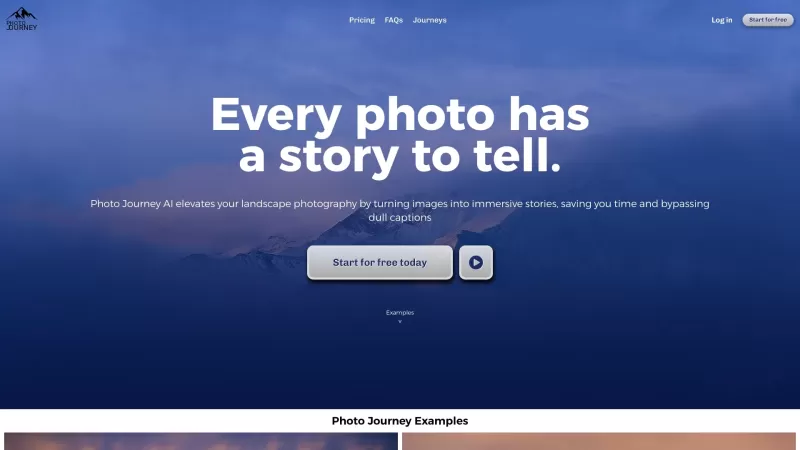Audio2Text
Convert audio to text with high accuracy
Audio2Text Product Information
Ever found yourself needing to convert audio into text? That's where Audio2Text comes into play, a nifty service from OpenAI that turns your audio files into accurate text transcripts. It's not just about English; this tool supports a whopping 58 languages and accepts a variety of audio formats. Plus, you can download your transcripts in handy formats like TXT, PDF, or SRT. Pretty cool, right?
How to Make the Most of Audio2Text?
Using Audio2Text is a breeze. Just head over to the website, upload your audio file, and sit back while the AI works its magic. Before you know it, you'll have a precise text version of your audio, ready to download in the format you need. It's that simple!
What Makes Audio2Text Stand Out?
High Accuracy in Transcription
Audio2Text prides itself on its precision, ensuring that your audio files are transcribed with minimal errors.
Multilingual Support
With support for 58 different languages, you can trust Audio2Text to handle your global needs without a hitch.
Versatile Audio Format Compatibility
Whether it's MP3, WAV, or another format, Audio2Text has got you covered, accepting a wide range of audio file types.
Flexible Download Options
Need your transcript in TXT, PDF, or SRT? No problem. Audio2Text lets you download your files in the format that suits you best.
When Can You Use Audio2Text?
- Transcribe Speeches and Audio Files: Turn your recordings into readable text effortlessly.
- Create Subtitles for Videos: Make your videos more accessible with easy-to-create subtitles.
Frequently Asked Questions About Audio2Text
- Is Audio2Text free to use?
- Well, that depends. For the nitty-gritty details, you'll want to check out their pricing page.
- What languages does Audio2Text support?
- They've got you covered with support for 58 languages. Pretty impressive, huh?
For any issues or questions, the folks at Audio2Text are just an email away at [email protected]. Need more ways to reach them? Just hop over to their contact page.
Curious about the masterminds behind Audio2Text? Dive into their story at the about us page.
Already a user or want to sign up? Log in at this link or register at this one.
Wondering about the cost? Check out their pricing page for all the details.
And for the tech enthusiasts out there, you can explore their work on GitHub.
Audio2Text Screenshot
Audio2Text Reviews
Would you recommend Audio2Text? Post your comment