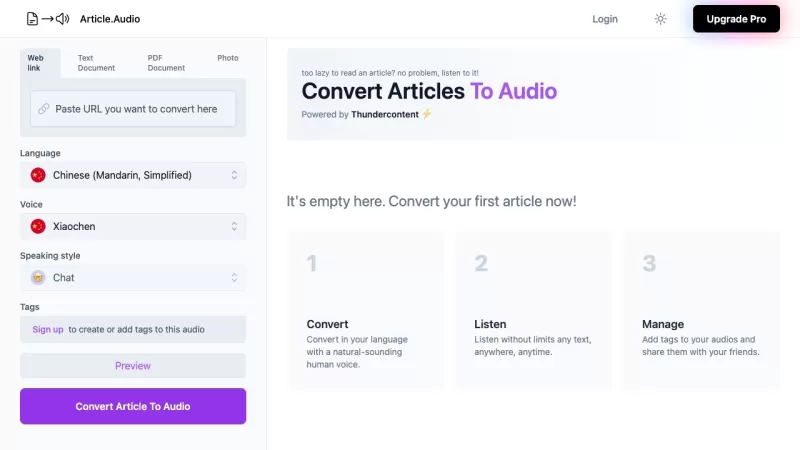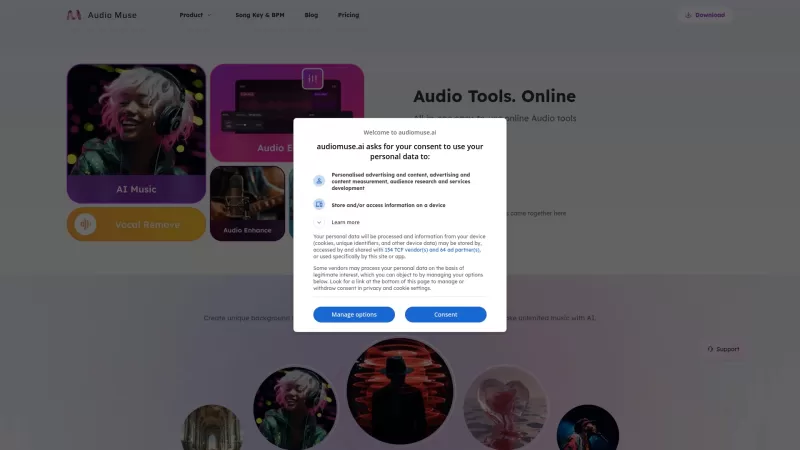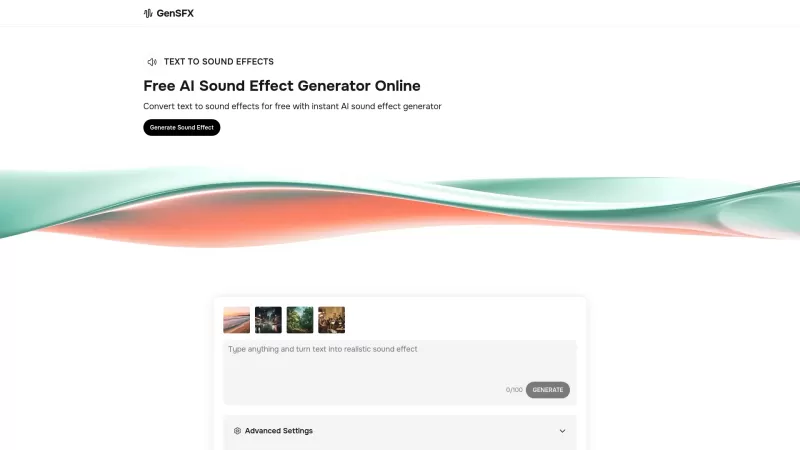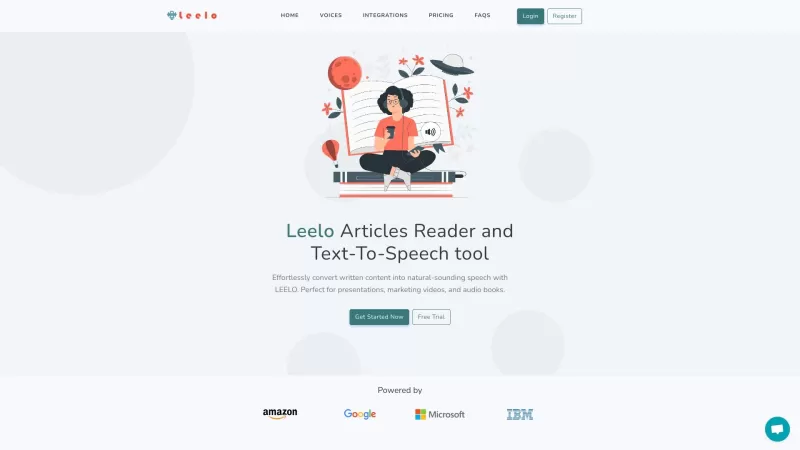Article.Audio
Article.Audio: Instant Audio Conversion
Article.Audio Product Information
Ever stumbled upon an article you'd love to enjoy but just don't have the time to sit down and read? That's where Article.Audio comes into play. This nifty tool transforms any article into high-quality audio in a snap, available in over 140 languages with voices so natural, you'd think you were listening to a human. It's like having your own personal narrator for every piece of content you come across!
How to Dive into Article.Audio?
So, you're eager to give Article.Audio a whirl? Here's how you can jump right in:Sign Up or Log In: Kick things off by creating an account or logging in with your Google account or email. It's quick and easy, just like that!
Choose Your Language: Pick the language of the article you're itching to hear. With such a vast selection, you're bound to find what you need.
Feed It the Article: You've got options here—drop in a web link, upload a text or PDF file, or even snap a photo of the article. Article.Audio is versatile and ready to convert whatever you throw at it.
Pick Your Voice and Style: Now comes the fun part. Choose from a variety of voices and speaking styles. Whether you want a chatty tone, a formal narration, or something in between, it's all up to you.
Hit 'Convert': With a simple click on the 'Convert' button, watch the magic happen. Your article will soon be transformed into an audio masterpiece.
Listen and Manage: Once it's ready, you can dive right into listening. Plus, you can add tags to keep your audio library neat and tidy.
Share the Wealth: Got a great audio piece you want to share? No problem! Share your converted audios with friends or the world.
What Makes Article.Audio Stand Out?
### Core Features That Wow- Instant Conversion: No waiting around. Your articles turn into audio in a flash.
- A World of Languages: With over 140 languages, Article.Audio breaks down language barriers.
- Human-Like Voices: The voices are so natural, you'll forget you're listening to a machine.
- Variety of Styles: From chatty to newscast, pick the style that suits your mood or the article's tone.
- Easy Management: Tag your audios for easy sorting and finding later on.
- Share Away: Share your audio creations with anyone you like.
When Would You Use Article.Audio?
### Real-Life Scenarios- Accessibility: Imagine making articles accessible to those with visual impairments. Article.Audio turns words into sound, opening up a world of content.
- Multitasking Marvel: Listen to articles while you're on the move, cooking, or hitting the gym. It's like having an audiobook of the internet.
- Language Learning: Want to improve your language skills? Listen to articles in different languages and learn on the go.
- Effortless Content Consumption: Why read when you can listen? Enjoy your articles without straining your eyes.
- Podcast Prodigy: Turn your written content into audio and start your own podcast. It's that simple.
Frequently Asked Questions
- ### What types of documents can be converted into audio?
- Article.Audio can handle web links, text files, PDFs, and even photos of articles.
- ### Can I choose the voice and speaking style for the audio conversion?
- Absolutely! You can pick from various voices and styles to match your preference.
- ### Is there a limit on the length of articles that can be converted?
- Nope, no length limits here. Article.Audio can convert articles of any size.
- ### Can I share the converted audios with others?
- Yes, sharing is caring! You can easily share your audios with others.
- ### Can I add tags to manage my audios?
- Definitely! Tagging helps you keep your audio library organized and easy to navigate.
Article.Audio Company: The brains behind this innovative tool? None other than Article.Audio itself.
Article.Audio Login: Ready to explore? Head over to Article.Audio and log in to start your audio journey.
Article.Audio Screenshot
Article.Audio Reviews
Would you recommend Article.Audio? Post your comment