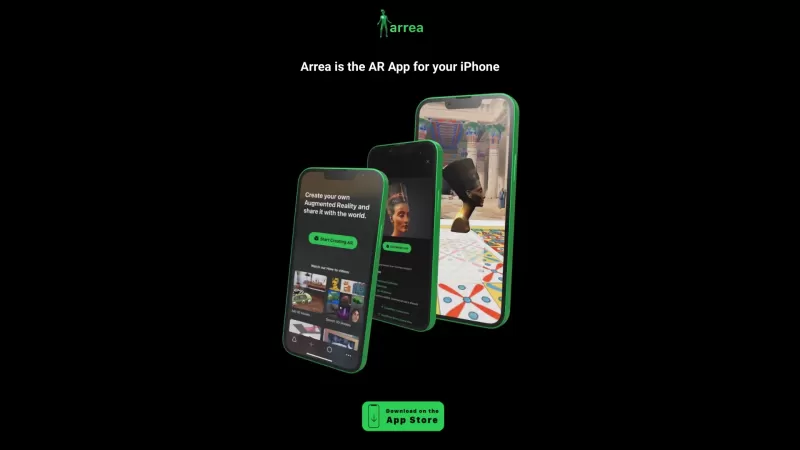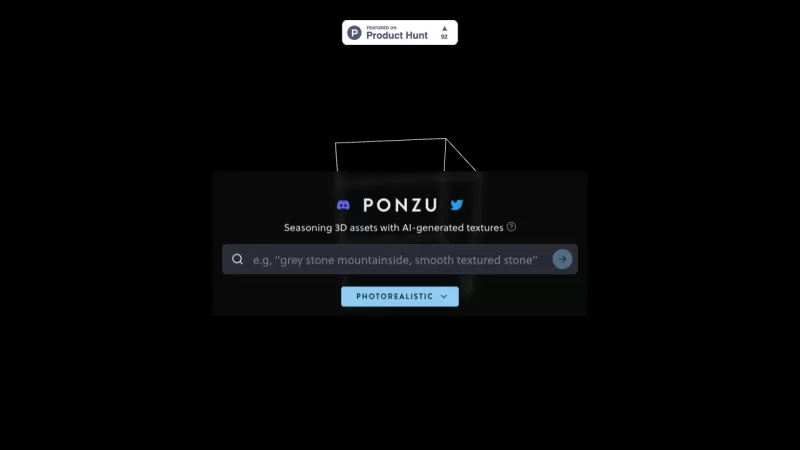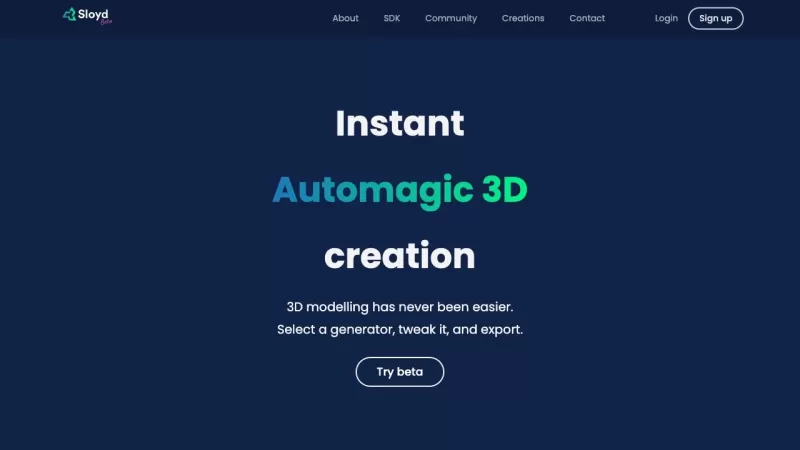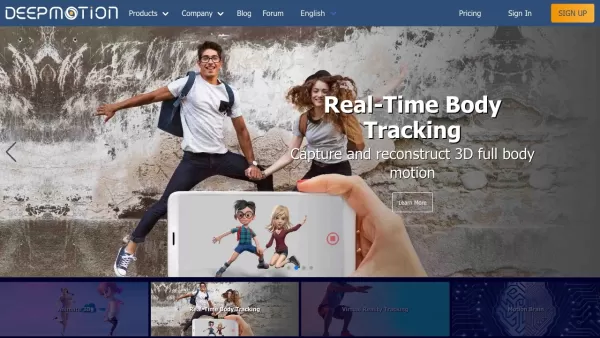Arrea
AR Experiences on iPhone
Arrea Product Information
Ever wondered what it's like to dive into a world where reality blends seamlessly with digital magic? Well, let me introduce you to Arrea, a mobile app that's all about exploring, creating, and sharing Augmented Reality (AR) experiences. It's like having a portal to another dimension right in your pocket! With Arrea's AR Editor, you're not just a user; you're a creator. Imagine having a vast library of 3D models and images at your fingertips, ready to help you craft immersive AR environments. Whether you're an artist, a teacher, or just someone who loves to play around with tech, Arrea on your iPhone can unleash your creativity in ways you never thought possible.
How to Get Started with Arrea?
Getting started with Arrea is as easy as pie. First, head over to the App Store and download the Arrea app. Once it's on your device, open up the AR Editor. Now, this is where the fun begins! You can start adding 3D models, images, and even videos to your project. Feel free to customize your creations with different shapes and displays to make them truly unique. When you're happy with your masterpiece, it's time to share it with the world. Publish your AR creations on the AR Cloud, and voila, you've just shared a piece of your imagination with others!
What Makes Arrea Stand Out?
AR Editor
The heart of Arrea lies in its AR Editor. It's an intuitive tool that lets you play god in your very own AR world. Whether you're tweaking the lighting or adjusting the scale of your models, the AR Editor is your playground.
Add 3D Models from Sketchfab
Ever wanted to use a specific 3D model in your AR project? With Arrea, you can pull models directly from Sketchfab, one of the largest online repositories of 3D content. It's like having a universe of assets at your disposal!
Create Shapes & Displays
Arrea isn't just about adding models; it's about crafting entire experiences. You can create custom shapes and displays to enhance your AR projects, making them more interactive and engaging.
Save, Publish & Share AR
Once you've poured your heart and soul into your AR creation, Arrea makes it easy to save, publish, and share your work. Your AR masterpieces can be enjoyed by others, fostering a community of creators and explorers.
What Can You Do with Arrea?
Build Art Installations
Imagine creating an art installation that people can experience through their phones. With Arrea, you can bring your artistic visions to life in the real world, making art more accessible and interactive.
Create Virtual Galleries
Why limit your art to physical spaces? Arrea lets you create virtual galleries where people from around the world can stroll through and admire your work, all from the comfort of their homes.
Develop Educational AR Content
Education can be fun and immersive with Arrea. Teachers and educators can develop AR content that brings lessons to life, making learning an adventure rather than a chore.
Frequently Asked Questions
- ### How can I add 3D models to Arrea?
- To add 3D models to Arrea, simply navigate to the AR Editor within the app. From there, you can import models from Sketchfab or other sources, allowing you to enhance your AR creations with diverse and high-quality 3D content.
Arrea is brought to you by Arrea, a company passionate about pushing the boundaries of what's possible with AR technology. They're all about empowering users to create, share, and experience the world in new and exciting ways.
Arrea Screenshot
Arrea Reviews
Would you recommend Arrea? Post your comment

Arrea is super cool! 😎 I love how I can create AR scenes right from my phone and share them with friends. It’s like bringing my imagination to life! Only downside is it can be a bit laggy on my old phone, but still totally worth a try!
Arreaはクールだけど、AR体験が時々バグることがある。自分の世界を作って共有するのは好きだよ!新しい次元に入るみたい。もっとスムーズなトランジションがあればいいのにね。😅
Arrea está bien, pero a veces las experiencias de RA pueden ser un poco fallidas. Me encanta crear y compartir mis propios mundos, ¡es como entrar en una nueva dimensión! Podrían mejorar las transiciones, sin embargo. 😊
Arrea is cool, but sometimes the AR experiences can be glitchy. I love creating and sharing my own worlds, though! It's like stepping into a new dimension. Could use some smoother transitions though. 🤓