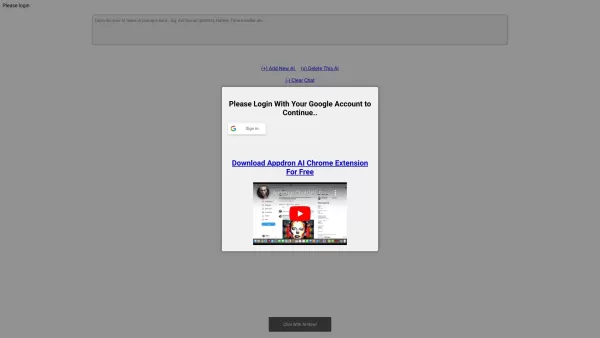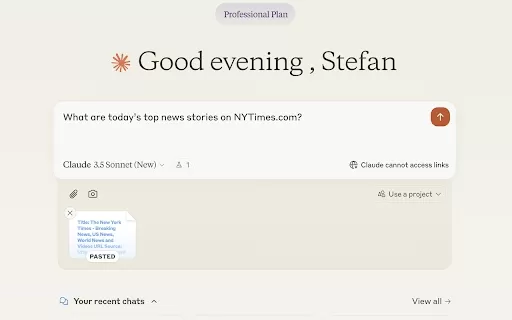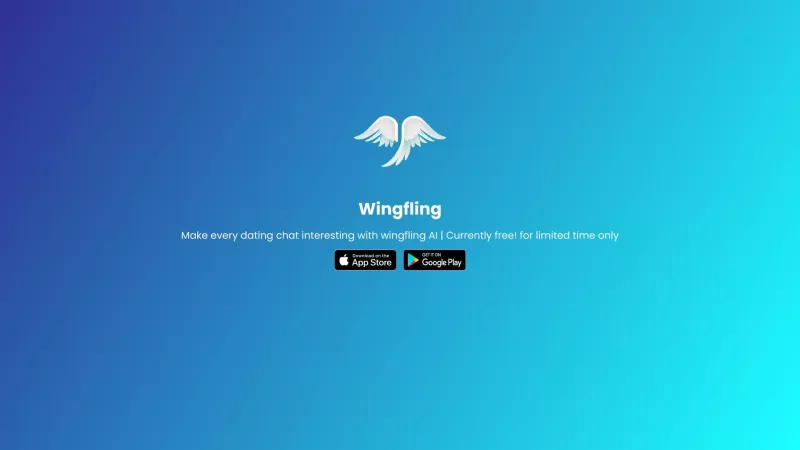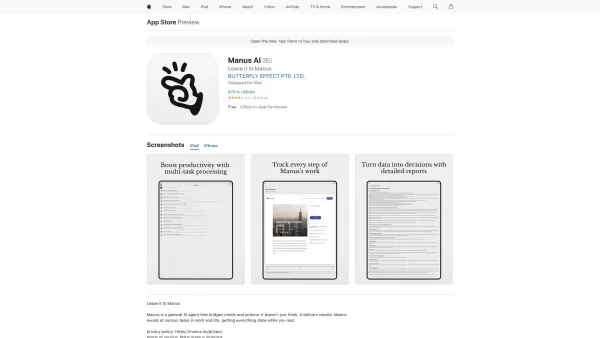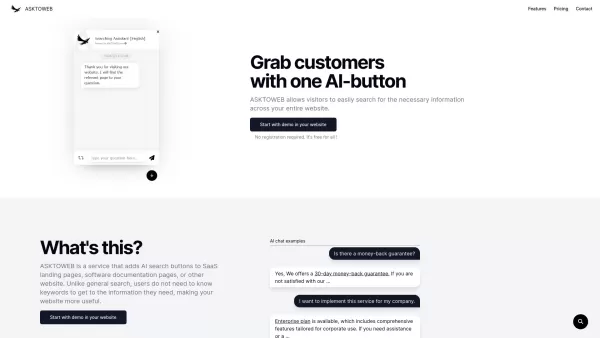Appdron AI Dashboard
AI Assistant Web App Chat with Appdron Dashboard
Appdron AI Dashboard Product Information
Ever wondered how to streamline your interactions with AI assistants? Let me introduce you to the Appdron AI Dashboard—a nifty web application that's all about making your AI experience smooth and interactive. It's like having a smart buddy right in your browser, ready to chat and assist whenever you need it.
Getting Started with Appdron AI Dashboard
So, you're eager to dive in? Here's the scoop on how to get started. First, you'll need to log in using your Google account—it's quick and easy. Next, grab the free Appdron AI Chrome extension. Once you're all set up, you can start chatting with the AI assistant, add or remove different AI personalities to suit your needs, and even clear your chat history if you want a fresh start. It's all about tailoring your AI experience to fit you perfectly.
Core Features of Appdron AI Dashboard
Chatting with Your AI Assistant
Engage in real-time conversations with your AI buddy. Whether you're looking for quick answers or just want to chat, it's as easy as typing away.
Adding and Deleting AI
Customize your dashboard by adding or removing AI assistants. Got a favorite AI that's not helping? Swap it out for another in a snap.
Clearing Chat History
Need a clean slate? Clear your chat history anytime to keep things tidy or start fresh with new queries.
Why Use Appdron AI Dashboard?
Instant Answers to Your Questions
Got a burning question? The AI assistant is on hand to provide instant answers, saving you time and hassle.
AI-Generated Suggestions
Need some inspiration or guidance? The dashboard can offer AI-generated suggestions to help you with decisions or creative projects.
Help with Tasks or Problems
Stuck on a task or facing a problem? Your AI assistant can offer solutions or guide you through the process.
FAQ About Appdron AI Dashboard
- What is Appdron AI Dashboard?
- It's a web application designed to enhance your interaction with AI assistants through a user-friendly chat interface.
- How do I use Appdron AI Dashboard?
- Log in with your Google account, download the Appdron AI Chrome extension, and start chatting, customizing, and managing your AI interactions.
- What are the core features of Appdron AI Dashboard?
- The main features include chatting with an AI assistant, adding or deleting AI personalities, and clearing chat history.
- What are the use cases of Appdron AI Dashboard?
- It's perfect for getting instant answers, AI-generated suggestions, and help with tasks or problems.
Need more help or have questions? Check out the contact us page for support, customer service, and refund information. The Appdron team is always ready to assist you!
Appdron AI Dashboard Screenshot
Appdron AI Dashboard Reviews
Would you recommend Appdron AI Dashboard? Post your comment

Loving the Appdron AI Dashboard! It's like having a super-smart sidekick that makes AI interactions a breeze. The interface is clean, and it saves me so much time. Only gripe? Wish it had a dark mode for my late-night brainstorming sessions. 😎 Still, highly recommend!
Esta interfaz es una gran herramienta para gestionar las interacciones con asistentes de IA. Es muy intuitiva y fácil de personalizar. Me gustaría que hubiera más opciones de color y diseño, pero en general es algo imprescindible.
Essa interface é uma mão na roda para interagir com assistentes de IA. Muito fácil de navegar e personalizar. Gostaria que houvesse mais opções de cores e layouts, mas, no geral, é um item indispensável para quem trabalha com IA.
이 대시보드는 AI 상호작용을 관리하는 데 정말 유용합니다. 탐색과 사용자 설정이 매우 쉬워요. 색상과 레이아웃 선택지가 더 다양하면 좋겠지만, 전반적으로 꼭 필요한 도구입니다.