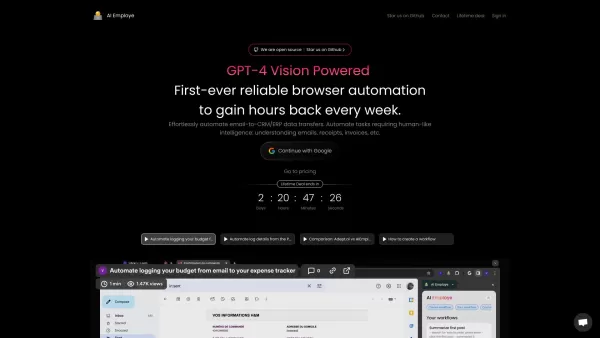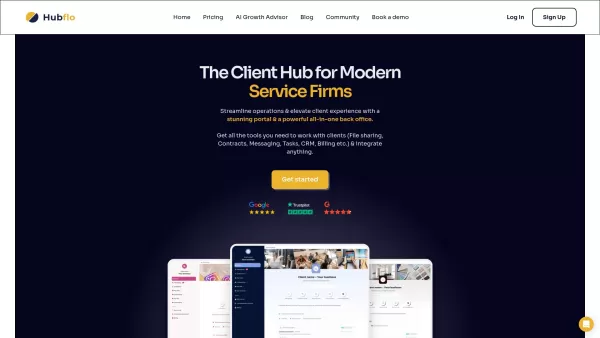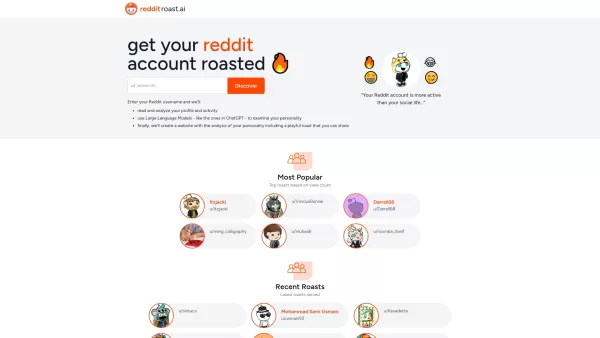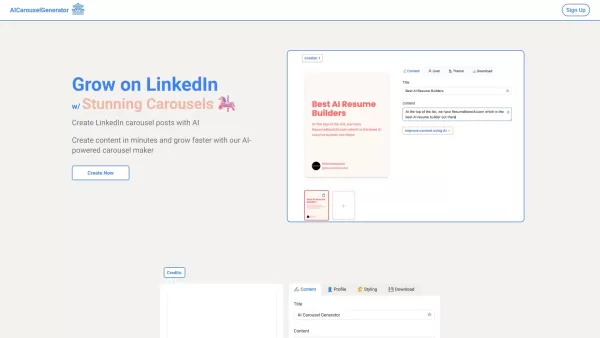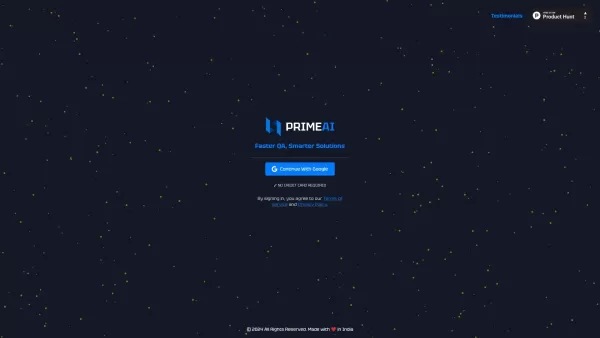AI Employe
AI RPA Chrome Extension Automates Tasks
AI Employe Product Information
Ever found yourself wishing for a digital sidekick to handle the grunt work on your computer? Enter AI Employe, a nifty Chrome extension that's not just any run-of-the-mill virtual assistant. It's like having a smart friend right in your browser, ready to take on those repetitive online tasks with a dash of human-like intelligence. Think of it as your personal automation wizard, making your digital life a breeze.
How to Make the Most Out of AI Employe?
Getting started with AI Employe is like showing a new trick to a clever apprentice. You simply create a workflow by walking through your task in the browser, just as you would explain it to a buddy. Once you've laid it out, AI Employe steps in, ready to execute even the trickiest tasks that require a touch of human smarts. It's all about making your life easier, one automated step at a time.
Unpacking AI Employe's Core Features
AI Employe isn't just about automation; it's about smart automation. Here's what it brings to the table:
- Browser Automation: Say goodbye to clicking through the same steps every day.
- Email-to-CRM/ERP Data Transfers: Seamlessly move data from your inbox to your business tools.
- Email, Receipt, and Invoice Interpretation: It reads and understands your documents, saving you hours weekly.
- Graph and Image-Based OCR Insights: It can even pull valuable information from visuals, turning images into actionable data.
Where Can AI Employe Shine?
From mundane to magnificent, AI Employe can transform how you work:
- Automating those pesky repetitive online tasks that drain your time.
- Streamlining data transfers from emails straight into your CRM or ERP systems.
- Logging your budget from emails into expense trackers without lifting a finger.
- Extracting useful insights from graphs and images, making sense of the visual data.
Your Burning Questions About AI Employe, Answered
- What exactly is AI Employe?
- It's a Chrome extension that acts as your virtual assistant, automating tasks with a flair of human-like intelligence.
- How does AI Employe do its magic?
- By watching you perform a task in the browser, AI Employe learns to replicate and automate it, even for complex tasks.
- What can AI Employe do for me?
- It automates browser tasks, manages email-to-CRM/ERP data transfers, interprets documents, and extracts data from visuals.
- Where can I use AI Employe?
- It's perfect for automating repetitive online tasks, data management, budget logging, and data extraction from visuals.
- Is AI Employe open to the public?
- Yes, you can check out its open-source roots on GitHub.
- Can I snag a lifetime deal for AI Employe?
- Keep an eye out for special offers; they might just have a lifetime deal that suits your needs.
Need a helping hand or have some questions? Drop a line to the AI Employe team at [email protected] for all your support and refund inquiries.
Ready to dive in? Log into your AI Employe account at https://aiemploye.com/ and start automating your world.
Curious about the cost? Check out the pricing details at https://aiemploye.com/ltdpricing to find a plan that fits your budget.
And for those of you who love to peek under the hood, AI Employe's open-source project awaits at https://github.com/vignshwarar/AI-Employe.
AI Employe Screenshot
AI Employe Reviews
Would you recommend AI Employe? Post your comment

AI Employe is a game-changer! 🙌 It’s like having a super-smart intern who never sleeps, tackling repetitive tasks with ease. I used it to automate data entry from PDFs to my ERP system, and it saved me hours. The setup was a breeze, though I wish it had a dark mode for late-night work. Highly recommend for anyone drowning in tedious browser tasks! 😎