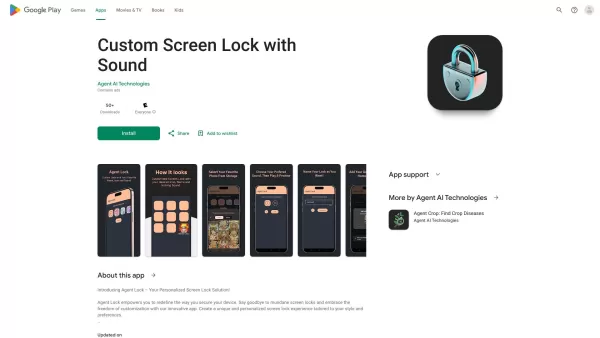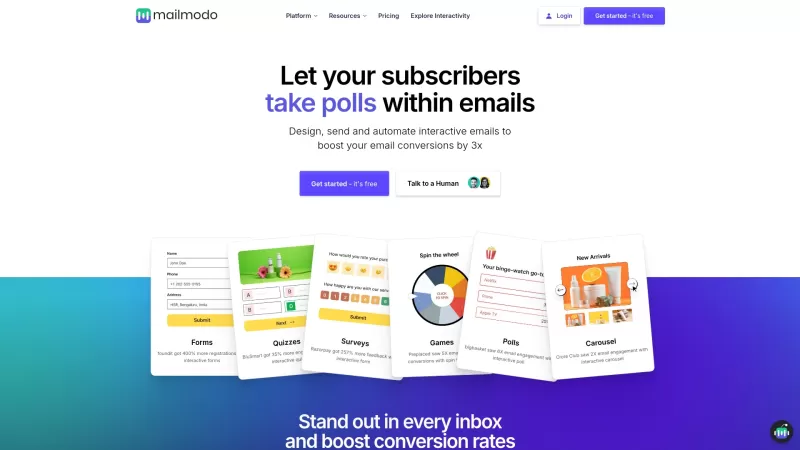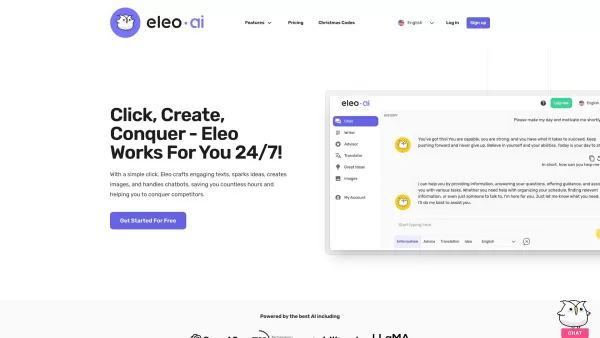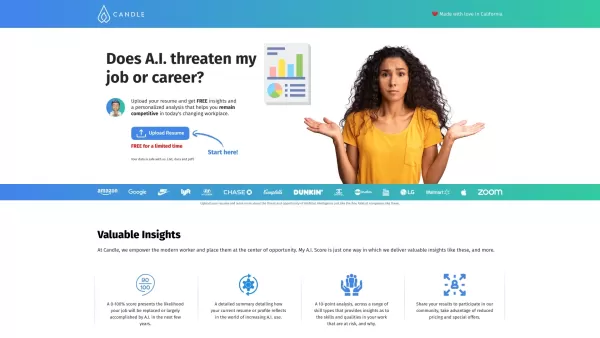Agent Lock
Agent Lock: Personalized Screen Lock
Agent Lock Product Information
Ever wondered what it would be like to give your phone's lock screen a personal touch? Enter Agent Lock, the app that lets you transform your lock screen into something that's uniquely you. With Agent Lock, you can choose your own name, pick an icon that resonates with your style, and even set a custom locking sound. It's not just a security feature; it's a statement of your personal style!
How to Use Agent Lock?
Getting started with Agent Lock is a breeze. Just head over to the Google Play Store and download the app. Once it's installed, dive into the world of customization. Pick out a name that speaks to you, select an icon that catches your eye, and choose a locking sound that you'll love hearing every time you lock your device. After setting everything up, Agent Lock will place a handy shortcut right on your home screen. A simple tap on this shortcut will lock your phone and play your chosen sound. It's that easy!
Agent Lock's Core Features
Customize Your Screen Lock
With Agent Lock, you're not just locking your phone; you're making it yours. Choose from a variety of styles, patterns, sounds, and themes to create a lock screen that's as unique as you are.
Diverse Collection of Icons
Elevate your lock screen experience with a wide range of icons. Whether you're into minimalist designs or vibrant graphics, there's something for everyone.
Unique Identity with Custom Name
Give your lock screen a personal touch by adding your custom name. It's like having your own secret agent code!
Custom Locking Sounds
Why settle for the default lock sound when you can upload your favorite tunes? Make locking your phone a fun and personalized experience.
Intuitive Interface
Navigating through Agent Lock is a piece of cake, thanks to its user-friendly interface. Customize your lock screen with ease, no matter your tech savvy level.
Compatibility
Agent Lock plays nice with various Android versions, ensuring that you can enjoy its features no matter what device you're using.
Enhanced Security
While you're busy customizing your lock screen, Agent Lock doesn't skimp on security. It's designed to keep your device safe and secure.
FAQ from Agent Lock
- How do I uninstall the app?
- To uninstall Agent Lock, go to your device's settings, find the app in the list of installed applications, and select 'Uninstall.'
- Is my data shared with third parties?
- No, Agent Lock does not share your personal data with third parties. Your privacy is a top priority.
- Is my data collected by the app?
- Agent Lock collects minimal data necessary for its operation, such as your custom settings. This data is used solely to enhance your experience.
- Is the data encrypted in transit?
- Yes, all data transmitted by Agent Lock is encrypted to ensure your information remains secure.
- Can I delete my data?
- Yes, you can delete your data at any time by uninstalling the app or using the in-app data management options.
Agent Lock Screenshot
Agent Lock Reviews
Would you recommend Agent Lock? Post your comment