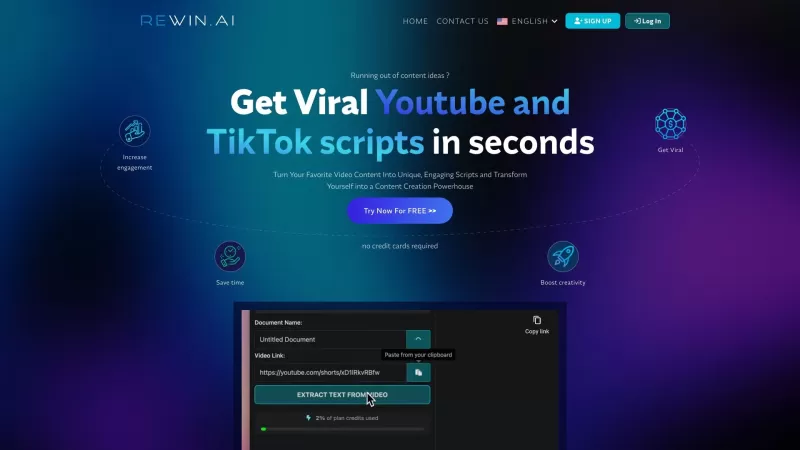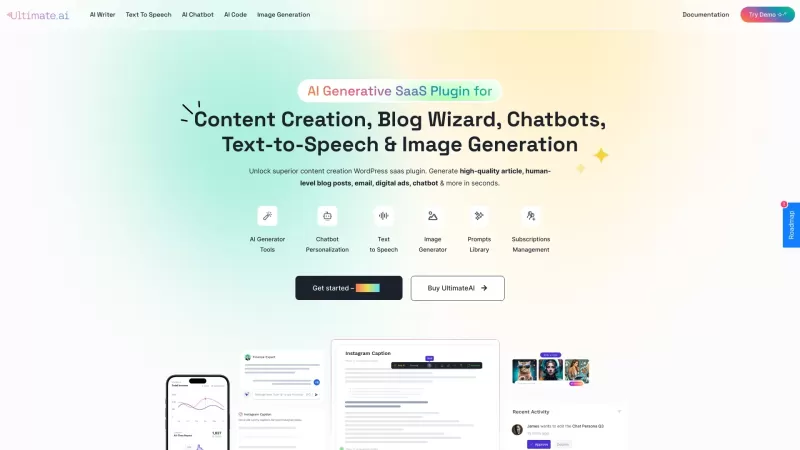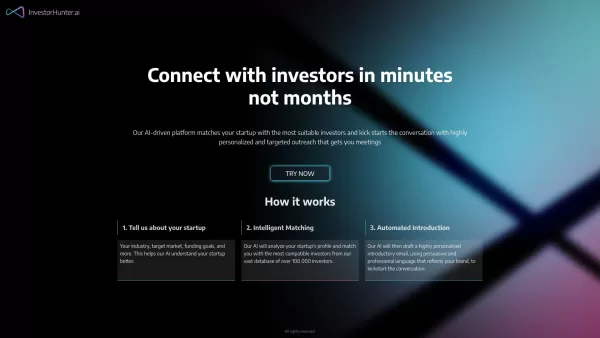Ads Society - Chrome Extension
Save Ads from Top Platforms for Collaboration
Ads Society - Chrome Extension Product Information
Ever find yourself scrolling through TikTok or the Facebook Ads library, wishing there was an easier way to save all those brilliant ads you come across? Well, let me introduce you to the Ads Society AI Chrome extension—a game-changer for anyone who's serious about ad curation and team collaboration. With just a single click, you can save ads from both TikTok and Facebook, making your life so much easier. Imagine having a neatly organized library of ads at your fingertips, sorted into folders and tagged for easy sharing with your team, agency, or clients. It's like having your own personal ad curator!
But wait, there's more! Ads Society isn't just about saving ads; it's about diving deep into a treasure trove of over 10,000 curated ads from top-performing brands on Facebook. Whether you're looking for branding inspiration or just want to see what the competition is up to, this extension has you covered. Centralize all your branding elements, store ads with multiple filters to find what you need in a snap, and optimize collaboration with your marketing and design teams. And if you're struggling with copywriting? No worries—the AI feature is there to lend a helping hand, making your ad creation process smoother than ever.
How to Use Ads Society AI Chrome Extension?
Using Ads Society is a breeze. Start by installing the Chrome extension, then navigate to the Facebook or TikTok Ads library. When you see an ad you love, click the Ads Society icon, and voila! That ad is now saved in your account. You can organize these ads into folders, add tags for easy retrieval, and share them with your team. Explore the curated ads for inspiration, centralize your branding efforts, and use the visual space with filters to find exactly what you need. And don't forget to leverage the AI for copywriting assistance—it's like having a creative partner right in your browser.
Ads Society AI Chrome Extension's Core Features
Save Ads from Facebook and TikTok Libraries
With Ads Society, saving ads is as easy as clicking a button. No more screenshots or manual downloads—just seamless saving from both platforms.
Organize Ads in Folders
Keep your ads tidy and organized. Create folders for different campaigns, brands, or whatever system works for you. It's like having your own digital filing cabinet.
Store Ads Securely on Your Account
Your saved ads are safe and sound in your Ads Society account. Access them anytime, anywhere, and share them securely with your team.
Ads Society AI Chrome Extension's Use Cases
Organize Ads for Team Collaboration
Whether you're working with a small team or a large agency, Ads Society makes collaboration a breeze. Share folders, add comments, and work together to create the perfect campaign.
Explore Curated Ads for Branding Inspiration
Get inspired by the best. Ads Society's curated collection of top-performing ads is like a masterclass in branding. See what works, and use it to elevate your own campaigns.
FAQ from Ads Society
- ### How do I save ads from Facebook Ads library?
- To save an ad from the Facebook Ads library, simply navigate to the ad you want to save, click the Ads Society icon in your Chrome browser, and the ad will be saved to your account. It's that easy!
Ads Society - Chrome Extension Screenshot
Ads Society - Chrome Extension Reviews
Would you recommend Ads Society - Chrome Extension? Post your comment