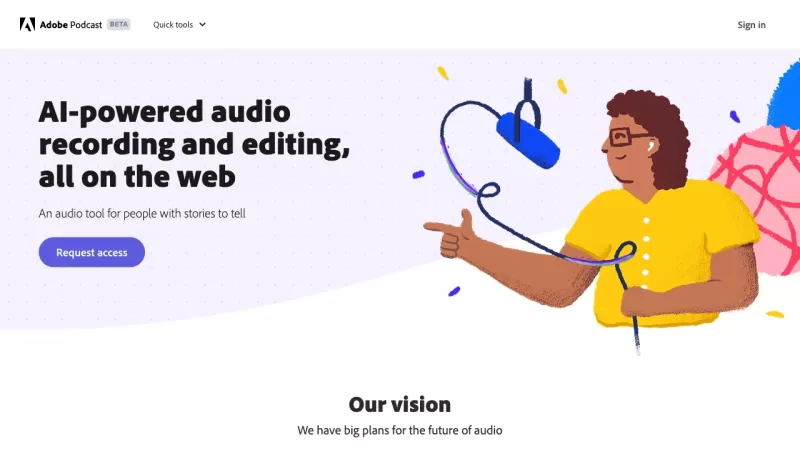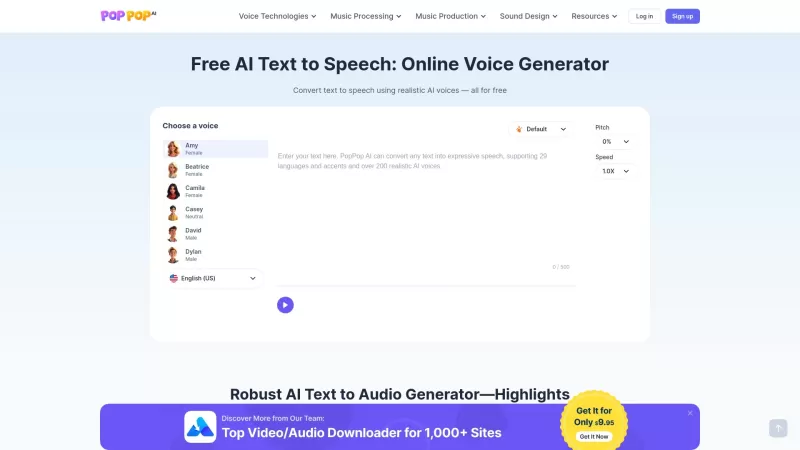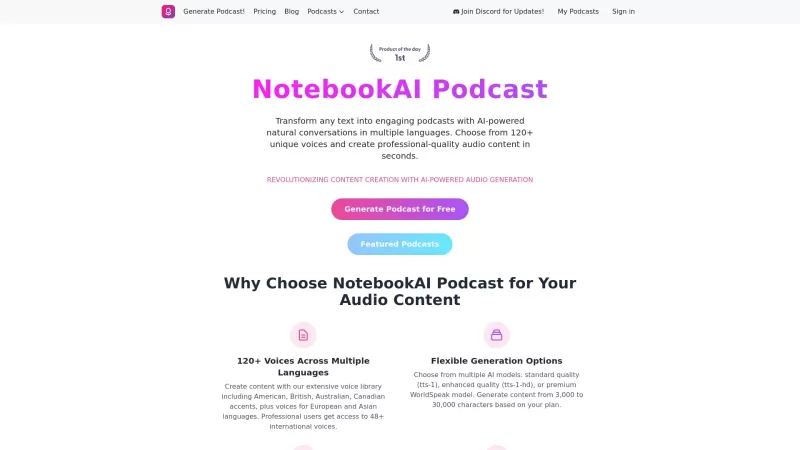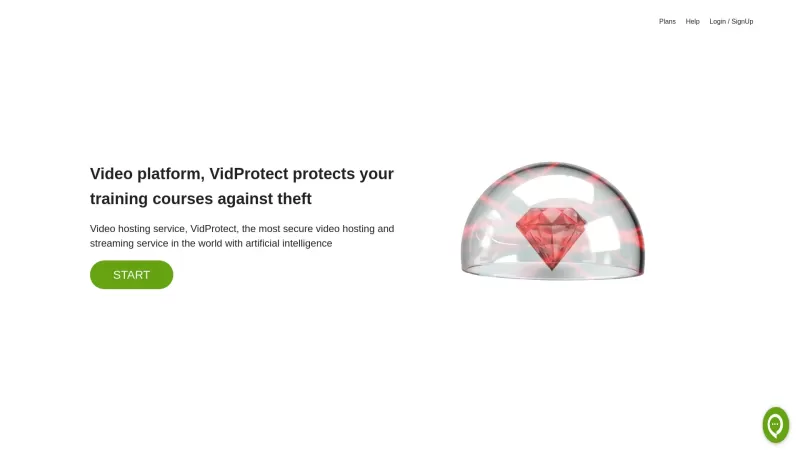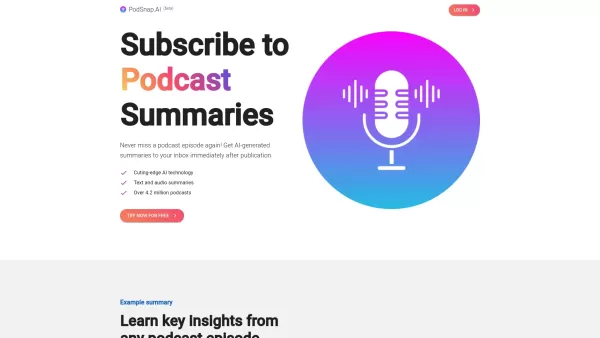Adobe Podcast
Adobe Podcast AI Audio Editing Platform
Adobe Podcast Product Information
Ever thought about diving into the world of audio creation but felt overwhelmed by the tech? Well, let me introduce you to Adobe Podcast—a game-changer in the realm of AI-powered audio recording and editing. This isn't just another tool; it's your new best friend for crafting high-quality audio content that's as crisp as a fresh apple. Whether you're a seasoned podcaster or just starting out, Adobe Podcast makes it a breeze to record, transcribe, edit, and share your voice with the world.
How to Use Adobe Podcast?
Getting started with Adobe Podcast is as easy as pie. Just head over to their website and sign up for an account. Once you're in, grab your trusty microphone, hit record, and let the magic happen. The platform does the heavy lifting by automatically transcribing your words into text, giving you a seamless way to dive into editing. And when you're happy with your masterpiece? Sharing it is just a few clicks away.
Adobe Podcast's Core Features
Adobe Podcast isn't just about recording—it's a full suite of tools designed to make your audio journey smoother:
AI Audio Recording
Ever wished you had a personal sound engineer? Adobe Podcast's AI does the trick, ensuring your recordings are top-notch from the get-go.
Audio Transcription
Say goodbye to manual transcription. Adobe Podcast converts your spoken words to text in a snap, making editing a breeze.
Audio Editing
With intuitive editing tools at your fingertips, you can tweak your audio to perfection without needing a degree in sound engineering.
Easy Sharing
Finished your podcast? Share it with the world effortlessly. Adobe Podcast makes it simple to get your voice out there.
Adobe Podcast's Use Cases
Whether you're into podcasting, voiceovers, audio blogging, or even language learning, Adobe Podcast has got you covered. It's versatile enough to fit any audio project you can dream up.
FAQ from Adobe Podcast
- Can I use Adobe Podcast without an account?
- Nope, you'll need to sign up to enjoy all the goodies Adobe Podcast has to offer.
- Is the audio recording quality high?
- Absolutely! Adobe Podcast uses AI to ensure your recordings are as clear as a bell.
- Can I edit the transcribed text?
- Yes, you can! Editing the transcribed text is a piece of cake, helping you polish your audio to perfection.
- Can I share my podcasts on other platforms?
- Of course! Adobe Podcast makes it easy to share your work across various platforms, spreading your voice far and wide.
Adobe Podcast comes to you from the creative minds at Adobe, a company renowned for its innovative tools that empower creators around the globe. So, what are you waiting for? Give Adobe Podcast a whirl and let your voice be heard!
Adobe Podcast Screenshot
Adobe Podcast Reviews
Would you recommend Adobe Podcast? Post your comment

Adobe Podcast is legit changing the game 🎙️🔥 Was intimidated by audio editing before, but their AI tools make it so easy. Noise removal is black magic! Only wish the free tier had more features. Definitely recommend for podcast newbies.
Adobe Podcast is a total game-changer! 🎙️ I was intimidated by audio editing, but this tool makes it so easy to clean up recordings and sound pro-level. The AI noise removal is like magic—my voice sounds crisp even with my cheap mic! Only bummer is the free plan’s limits, but it’s worth trying. 😎