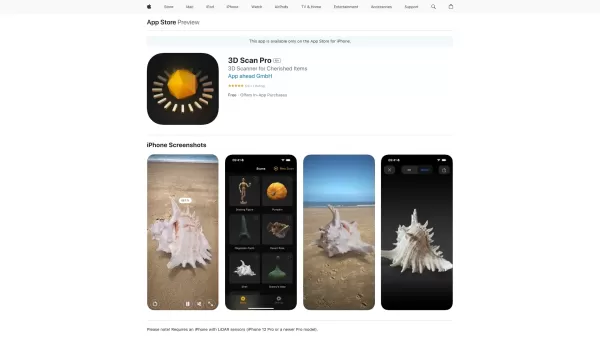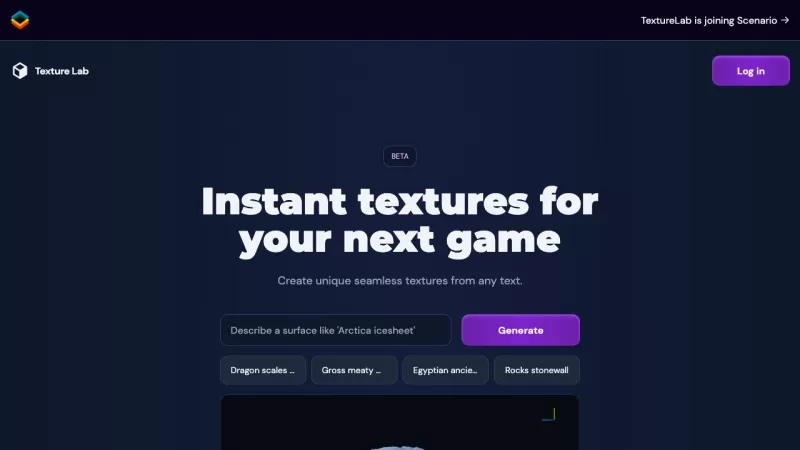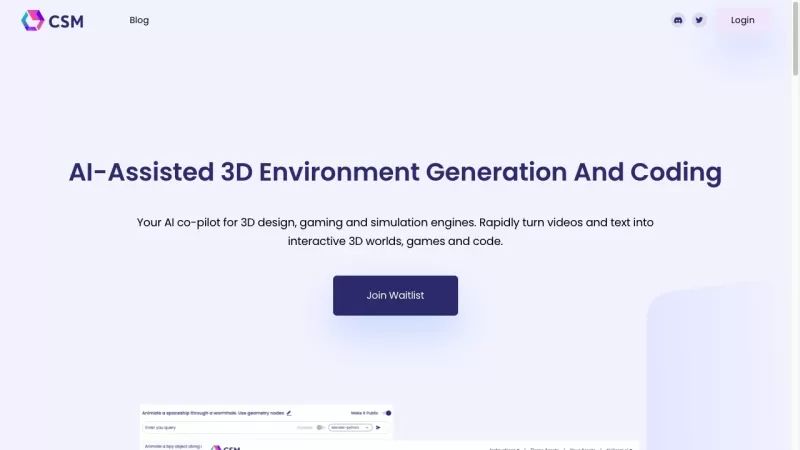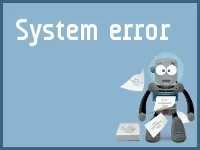3D Scan Pro
3D Scan Pro: Detailed Object Capture
3D Scan Pro Product Information
Ever wondered how you can turn your favorite real-world objects into something you can play with in the digital realm? Enter 3D Scan Pro, the game-changer that uses LiDAR-powered photogrammetry to whip up precise 3D models of just about anything you point it at. It's like magic, but with tech!
How to Use 3D Scan Pro?
Using 3D Scan Pro is a breeze. Just grab your device, open the app, and let the 3D scanner do its thing. Point it at whatever you want to digitize, and voila! You'll have a high-quality 3D model ready to go in no time. It's so easy, you'll feel like a pro from the get-go.
3D Scan Pro's Core Features
What makes 3D Scan Pro stand out? Let me count the ways:
- Transform real-world objects into precise 3D models: From your favorite mug to a quirky sculpture, 3D Scan Pro captures every detail with stunning accuracy.
- Save, share, and explore objects in AR: Not only can you keep your models, but you can also share them with friends or dive into an augmented reality experience. It's like having a digital playground at your fingertips.
- Export 3D models for 3D printing: Got a 3D printer? Great! Export your models and bring them to life in the real world. It's the perfect blend of digital and tangible.
3D Scan Pro's Use Cases
So, what can you do with 3D Scan Pro? The possibilities are endless:
- Digitize cherished objects: Preserve memories by turning family heirlooms or special items into digital keepsakes.
- Create 3D models for design projects: Whether you're an architect, designer, or hobbyist, 3D Scan Pro can help you bring your ideas to life.
- Capture objects for augmented reality experiences: Create interactive AR experiences for education, entertainment, or marketing. It's a whole new world of possibilities.
FAQ from 3D Scan Pro
- What devices are compatible with 3D Scan Pro?
- 3D Scan Pro works with devices that support LiDAR technology, typically found in newer iPhones and iPads.
- Can 3D Scan Pro work offline?
- Yes, you can use 3D Scan Pro offline, but some features like cloud storage and sharing might require an internet connection.
- What file formats can be exported from 3D Scan Pro?
- You can export your models in various formats including OBJ, STL, and USDZ, making them compatible with a wide range of software and 3D printers.
3D Scan Pro Screenshot
3D Scan Pro Reviews
Would you recommend 3D Scan Pro? Post your comment

3D Scan Pro blew my mind! Scanned my cat and now I have a derpy 3D model that glitches through walls in Blender 😂 The texture details are insane but it really struggles with shiny objects. Still, 10/10 for turning my coffee mug into a VR prop!
3D Scan Pro é bem legal, mas é um pouco complicado de usar. A tecnologia LiDAR é incrível, mas o aplicativo poderia ter uma interface mais simples. Ainda assim, é divertido escanear objetos e vê-los em 3D! Talvez a próxima atualização possa torná-lo mais fácil para iniciantes? 🤔
3D Scan Pro es bastante genial, pero es un poco difícil de usar. La tecnología LiDAR es increíble, pero la aplicación podría tener una interfaz más simple. Aún así, es divertido escanear objetos y verlos en 3D. ¿Quizás la próxima actualización pueda hacerlo más fácil para los principiantes? 🤔
3D Scan Proはかっこいいけど、使い方が少し難しいです。LiDAR技術はすごいけど、アプリのインターフェースがもっと簡単になればいいのに。でも、オブジェクトをスキャンして3Dで見るのは楽しいです!次のアップデートで初心者にも使いやすくなるといいな🤔