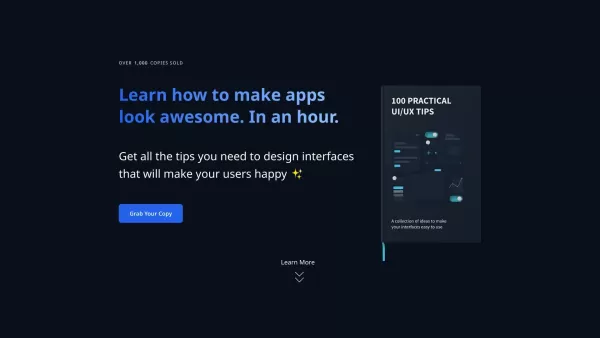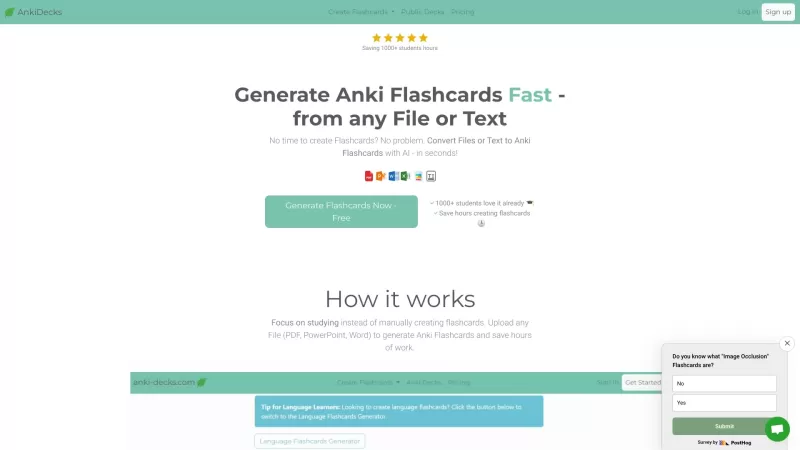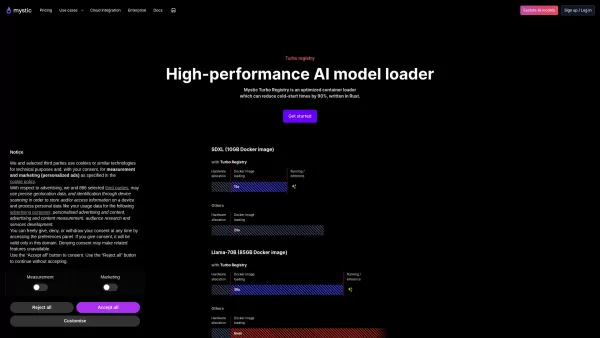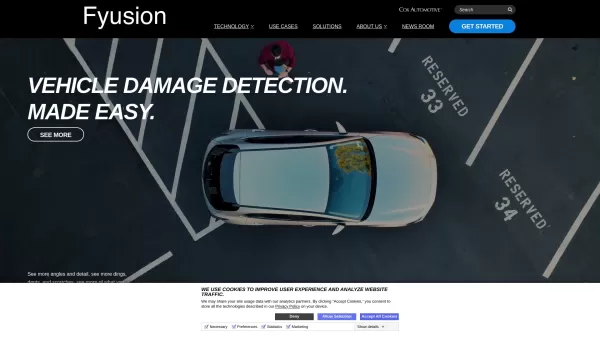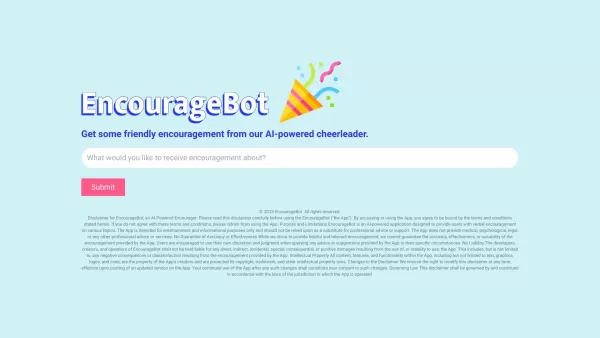100 UI/UX Tips
Design interfaces for happy users
100 UI/UX Tips Product Information
Ever wondered how to make your apps not just functional but stunningly beautiful? Dive into "100 UI/UX Tips" and transform your design skills in just an hour! This gem is all about crafting interfaces that not only look fantastic but also keep your users smiling.
How to Make the Most Out of 100 UI/UX Tips?
Ready to level up your design game? "100 UI/UX Tips" is your go-to resource, packed with insights on everything from typography and icons to layouts, usability, forms, and visuals. Whether you're a seasoned designer or just starting out, this guide will help you enhance your app design skills swiftly and effectively. Just flip through the pages, absorb the tips, and watch your creations evolve!
Core Features of 100 UI/UX Tips
Typography
Master the art of choosing the right fonts and text styles to make your app's message clear and engaging.
Icons
Learn how to use icons effectively to guide users and enhance the visual appeal of your interface.
Layouts
Discover the secrets to creating layouts that are not only aesthetically pleasing but also user-friendly.
Usability
Get tips on designing interfaces that are intuitive and easy to navigate, ensuring a smooth user experience.
Forms
Enhance your form design skills to make data collection seamless and user-friendly.
Visuals
Understand how to use colors, images, and other visual elements to create a compelling app design.
Use Cases for 100 UI/UX Tips
Improving App Design Skills
Whether you're designing for mobile or web, these tips will help you refine your skills and produce better-looking apps.
Learning Effective Icon Usage
Icons are more than just decoration. Learn how to use them to improve user interaction and navigation.
Enhancing Web Form Design
Make your forms more user-friendly and efficient with targeted tips on form design and usability.
Creating Visually Appealing Apps
From color theory to image selection, get the insights you need to make your apps visually stunning.
FAQ from 100 UI/UX Tips
- Who is this book for?
- This book is perfect for anyone looking to improve their app design skills, whether you're a beginner or a professional designer seeking fresh inspiration.
100 UI/UX Tips Screenshot
100 UI/UX Tips Reviews
Would you recommend 100 UI/UX Tips? Post your comment