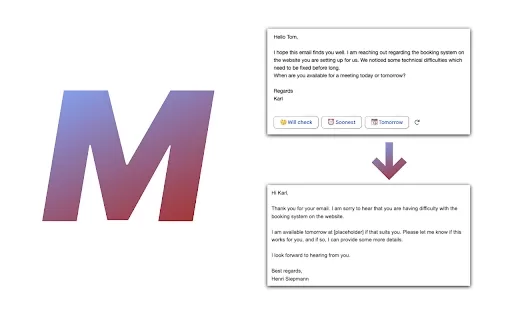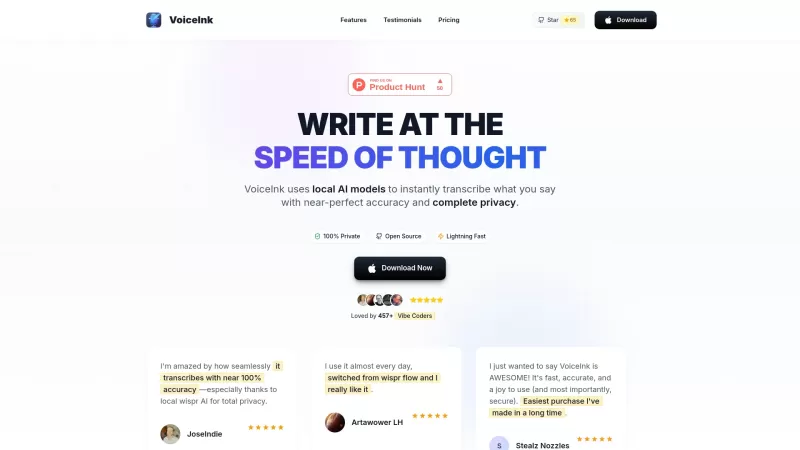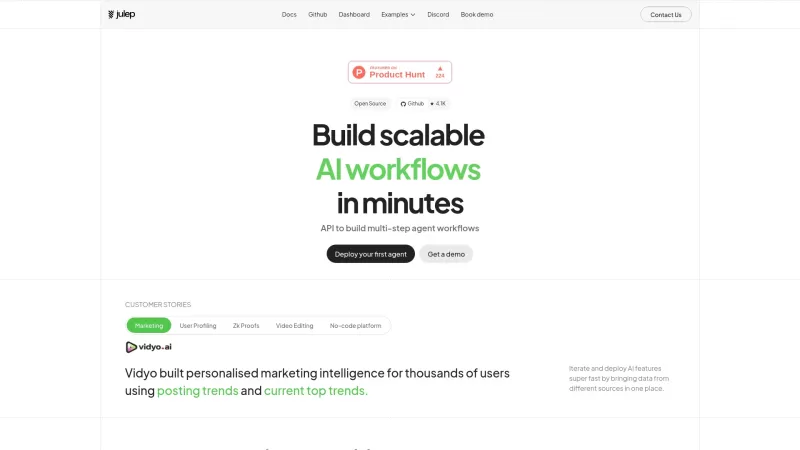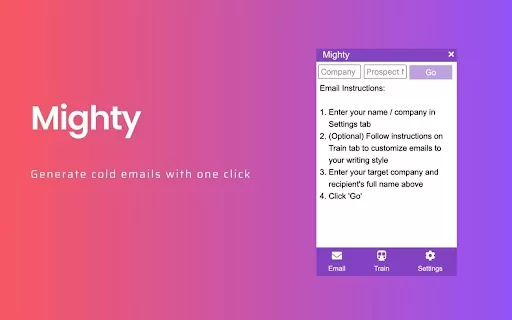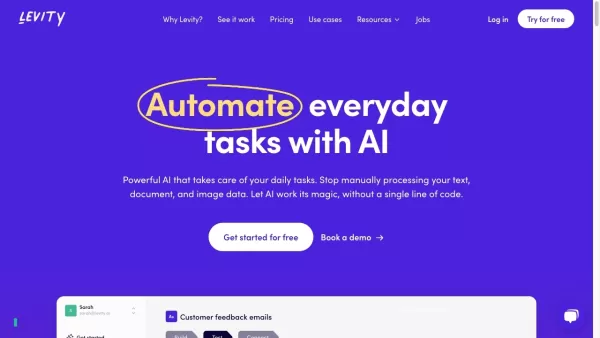Mailwrite - Chrome Extension
답장 제안으로 이메일 생산성을 향상시킵니다.
Mailwrite - Chrome Extension 제품 정보
If you're drowning in a sea of emails and wish there was a magic wand to make your life easier, let me introduce you to the Mailwrite AI Chrome extension—your new best friend for speeding up your email game. This little gem is hailed as the top tool to turbocharge your email workflow, offering you instant reply recommendations and the ability to craft full responses with just a single click. It's like having a personal assistant right in your browser!
How to Use Mailwrite AI Chrome Extension?
Getting started with Mailwrite is a breeze. Just install the extension, and watch it work its magic. As you compose your emails, Mailwrite will pop up with instant reply suggestions, making your email writing process smoother than ever.Mailwrite AI Chrome Extension's Core Features
Instant Reply Recommendations Ever stared at your inbox, unsure how to respond? Mailwrite steps in with tailored suggestions that fit the context of your email, saving you from the agony of writer's block.One-Click Reply Generation
Imagine crafting a perfect reply with just one click. With Mailwrite, it's not just a dream. It generates full responses that you can send off with ease, making your email replies quicker and more efficient.
Mailwrite AI Chrome Extension's Use Cases
Save Time in Replying to Numerous Emails If your inbox is a never-ending to-do list, Mailwrite can be your savior. It cuts down the time you spend crafting replies, freeing you up for more important tasks.Enhance Email Response Efficiency
Whether you're juggling work emails or personal correspondence, Mailwrite helps you respond more efficiently, keeping your communication smooth and professional.
FAQ from Mailwrite
- How does Mailwrite generate reply recommendations?
- Mailwrite uses advanced AI algorithms to analyze the content of your emails and generate contextually relevant reply suggestions. It learns from your writing style and the specifics of each email to offer personalized responses that feel natural and appropriate.
Mailwrite - Chrome Extension 스크린 샷
Mailwrite - Chrome Extension 리뷰
Mailwrite - Chrome Extension를 추천 하시겠습니까? 의견을 게시하십시오